Using ChatGPT to Create 3D Models: Can AI Design Your Next CAD Project?
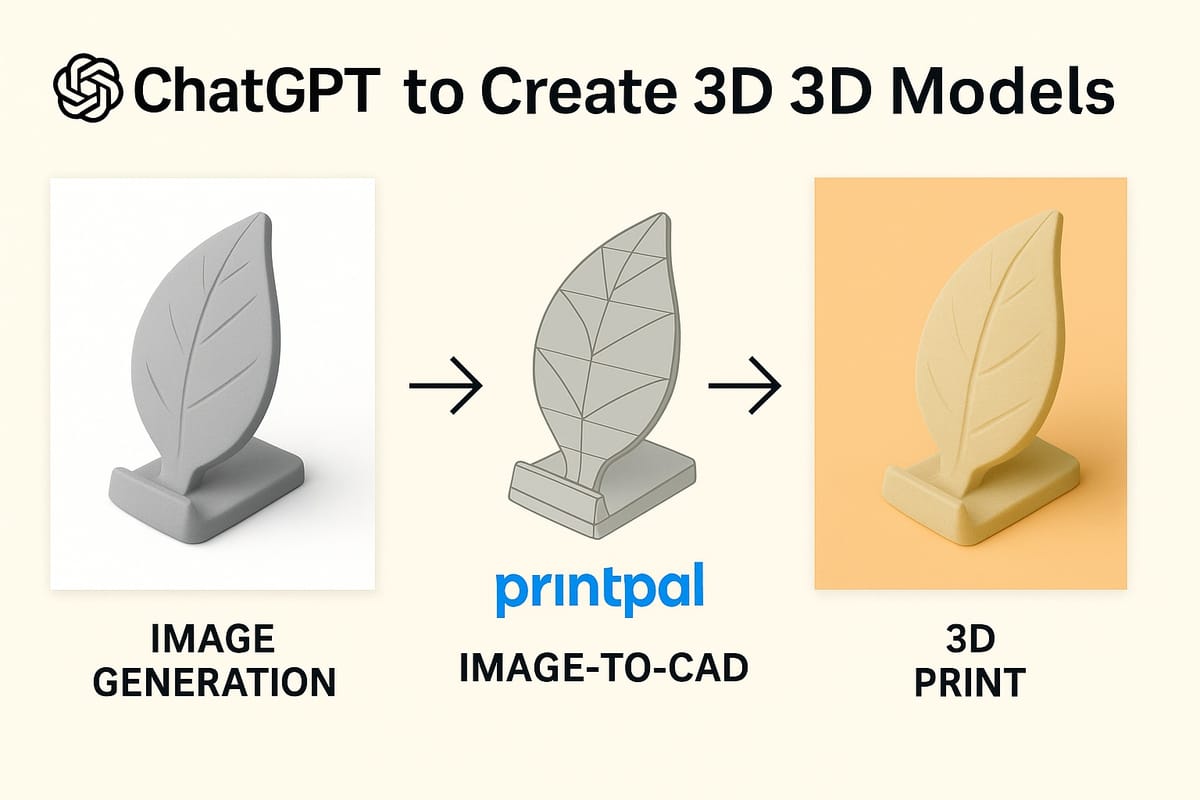
The line between creative ideation and engineering precision is getting blurrier by the day - and AI is at the center of it all.
If you've been keeping an eye on 3D printing, generative design, or the maker space, you’ve probably seen the recent Tom’s Hardware article showcasing how ChatGPT can generate 3D-printable models from just a text prompt.
That's not science fiction anymore - it’s reality. And combined with tools like PrintPal’s Image-to-CAD, we're now entering an era where anyone can ideate and generate a CAD-ready 3D model in minutes - no prior experience required.
So, can AI really design your next 3D project? Let’s break it down.
🧠 ChatGPT as a Design Collaborator
ChatGPT isn’t just a chatbot. It’s a text-based problem solver with surprising creative flexibility. While it can’t directly generate complex .STL or CAD files (yet), it can do the next best thing:
- Generate a prompted image of a design concept
- Create OpenSCAD scripts, which render 3D models procedurally
- Help brainstorm geometric constraints, measurements, and design language
- Work with you iteratively as you shape your idea
And the real power comes when you pair this ideation step with the right downstream tools.
🖼️ From Prompt to Visual Design (in Seconds)
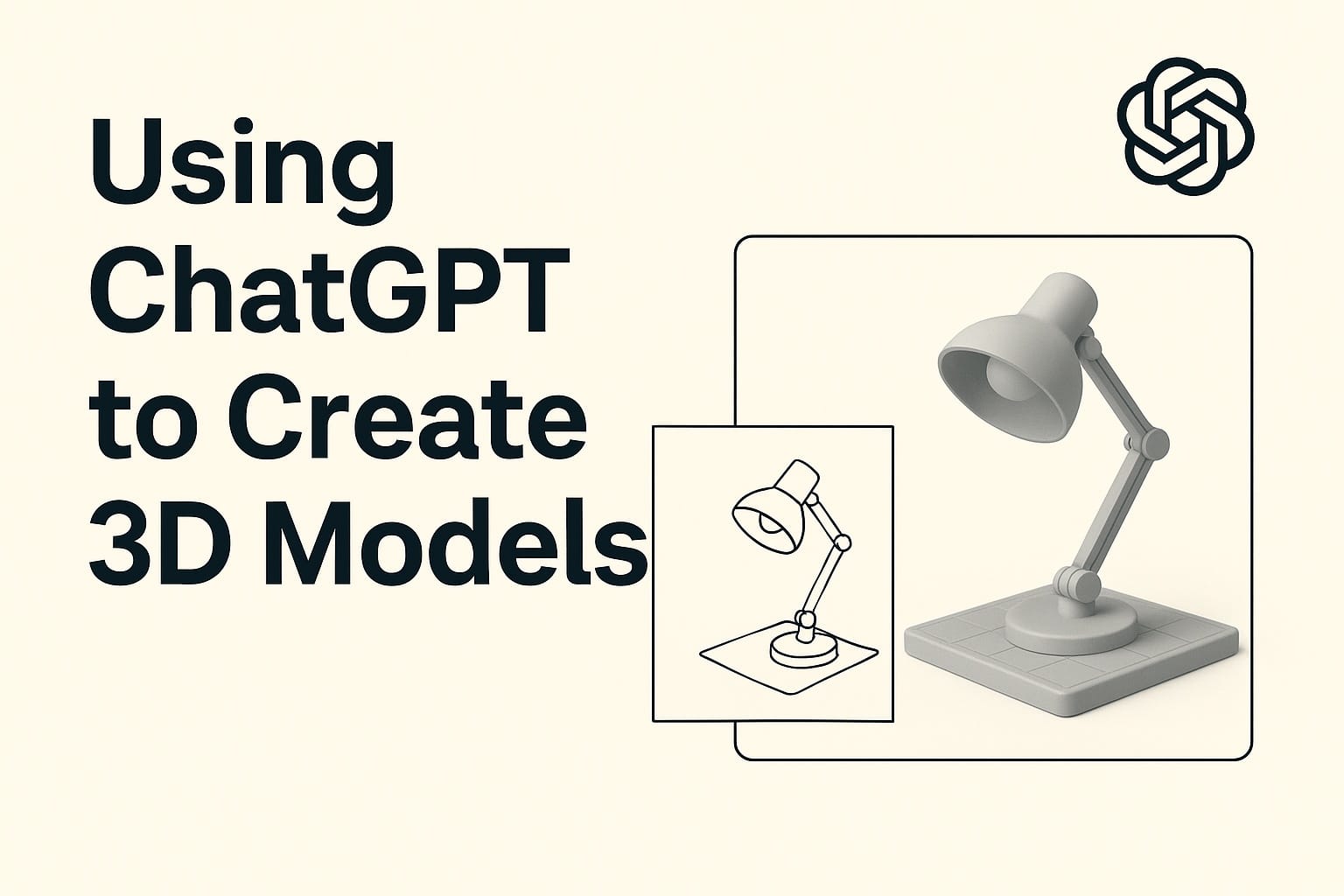
Here’s an example prompt you might give ChatGPT:
"Generate an image of a minimalistic phone holder shaped like a leaf, with a cradle slot for the phone, shown at an angle and centered on a white background."
ChatGPT's integrated image generation tools (like DALL·E 3) will return a photorealistic or stylized image that matches your intent - no Illustrator, no SketchUp.
It’s a game-changer for:
- Designers prototyping product ideas
- 3D printing hobbyists who don’t know CAD
- Etsy sellers looking for new printable items
🛠️ Then What? Turning That Image Into a CAD Model
Here’s where PrintPal’s Image-to-CAD tool takes over.
How it works:
- Upload the image you generated with ChatGPT
- PrintPal uses AI + background removal to isolate the object
- It infers depth, contours, and geometry
- You get a downloadable 3D mesh you can refine or print directly
💡 You don’t need Blender, Fusion 360, or any CAD background. Just an idea, a prompt, and a few clicks.
🔍 What Tom’s Hardware Discovered
In the Tom’s Hardware article, the author asked ChatGPT to generate code that describes a 3D model (like a phone stand) using OpenSCAD syntax.
And it worked - ChatGPT created usable, compilable code that rendered printable objects. The process took some tweaking, but it was a massive leap toward automated design. Their key takeaways:
- ChatGPT can handle procedural 3D generation through text
- It shortens the time from idea to model
- It's shockingly good for basic shapes and functional forms
This complements the image-based approach of PrintPal beautifully: use OpenSCAD code for parametric models, and Image-to-CAD for visual-first designs.
🧩 AI as a New Layer in the Maker Stack
Here’s how your workflow might look now:
| Step | Tool |
|---|---|
| Idea/Concept | ChatGPT prompt |
| Visual Representation | ChatGPT image generation |
| Model Generation | PrintPal Image-to-CAD |
| Slicing/Printing | PrusaSlicer / Bambu Studio |
| Post-Processing | Traditional Finishing Tools |
It’s fast. It’s modular. And most importantly - it’s accessible to everyone, from students to engineers.
💬 Final Thoughts: AI Isn’t Replacing Designers - It’s Empowering Them
We don’t see tools like ChatGPT and PrintPal as replacements for traditional CAD design. Instead, they’re a bridge for:
- Beginners who want to break into the world of 3D
- Professionals speeding up ideation
- Makers and entrepreneurs looking to go from thought → thing
Can AI design your next CAD project?
Maybe not the final blueprint - but it can definitely get you 80% of the way there, faster than ever.
🚀 Try It Yourself
Got an idea in your head right now?
- Ask ChatGPT to generate an image of it
- Upload the image to PrintPal’s Image-to-CAD tool
- Download your 3D model and bring it to life
AI design is no longer a headline - it’s a tool in your hands.





