Transform Your Ideas with Text to 3D and Image to CAD Technology

The world of 3D design is evolving quickly and new tools are making it easier than ever for anyone to bring their ideas to life. With the rise of text to 3D and text to CAD generation, along with image to 3D and image to CAD conversion, both professionals and hobbyists can create high quality 3D models without spending hours on traditional CAD software.
What is Text to 3D?
Text to 3D is a technology that allows you to type a simple text prompt and instantly generate a 3D model. Instead of manually sculpting every detail in a CAD program, you can describe what you want and let AI handle the hard work. For example, typing “a futuristic chair with curved legs and a mesh seat” can create a full 3D model in seconds. Platforms like PrintPal’s Text to CAD tool make this process accessible for everyone.

What is Text to CAD?
While text to 3D focuses on generating models for visualization or 3D printing, text to CAD takes it a step further by producing models in engineering-friendly formats. CAD files are essential for prototyping, manufacturing, and precision engineering. With text to CAD you can describe your part, product, or design and automatically receive a CAD-ready file that works with major software such as SolidWorks, Fusion 360, or AutoCAD.
Image to 3D: Turning Pictures into Models
Another breakthrough is image to 3D technology. With just a single image or a reference photo, AI can reconstruct a three-dimensional model that resembles the object in the picture. Designers can upload a photo of furniture, a toy, or a product idea and immediately generate a 3D file. This drastically speeds up the workflow for creative projects, product design, and rapid prototyping.

Image to CAD: From Photos to Engineering Files
For engineers and manufacturers, image to CAD conversion is the ultimate timesaver. Instead of starting from scratch, you can upload an image and transform it into a CAD-ready format. This is ideal for reverse engineering, product redesign, or digitizing sketches into usable CAD files. PrintPal’s Text to CAD platform also supports workflows that help refine image-based models into precise, printable, or machinable parts.
Why Use Text to 3D and Image to CAD Tools?
- Speed: Generate models in minutes instead of hours.
- Accessibility: No CAD experience required.
- Creativity: Experiment with designs quickly without technical limits.
- Scalability: Perfect for individuals, teams, or companies that need multiple iterations.
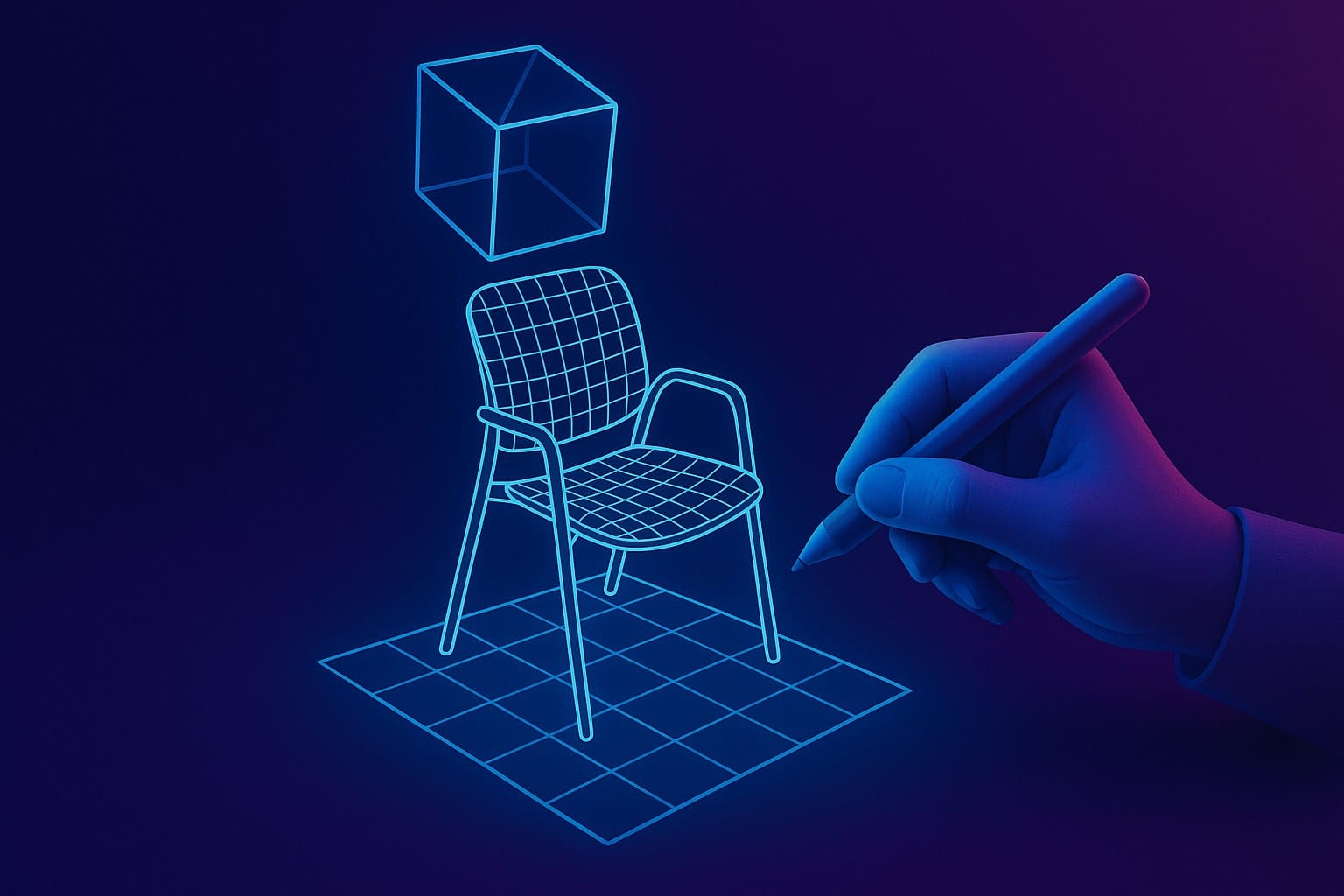
How PrintPal Helps You Create Faster
At PrintPal we provide an all-in-one platform for both creators and professionals. Whether you want to generate a simple 3D model from text, convert an image into a CAD file, or prepare a design for 3D printing, our Text to CAD tool is built to streamline the process. Our community-driven platform also lets you share and explore models, making it the perfect place to learn, collaborate, and design.
The Future of 3D Creation
Text to 3D, text to CAD, image to 3D, and image to CAD are not just trends. They represent the next stage in digital design and manufacturing. These tools empower anyone to create without needing years of training in CAD software. From hobbyists printing models at home to businesses developing new products, AI-powered generation is unlocking new possibilities every day.
Ready to try it for yourself? Start creating with PrintPal’s Text to CAD platform today and experience the future of design.





