Smarter Printing with Prusa and AI: How to Supercharge Your Printables Workflow
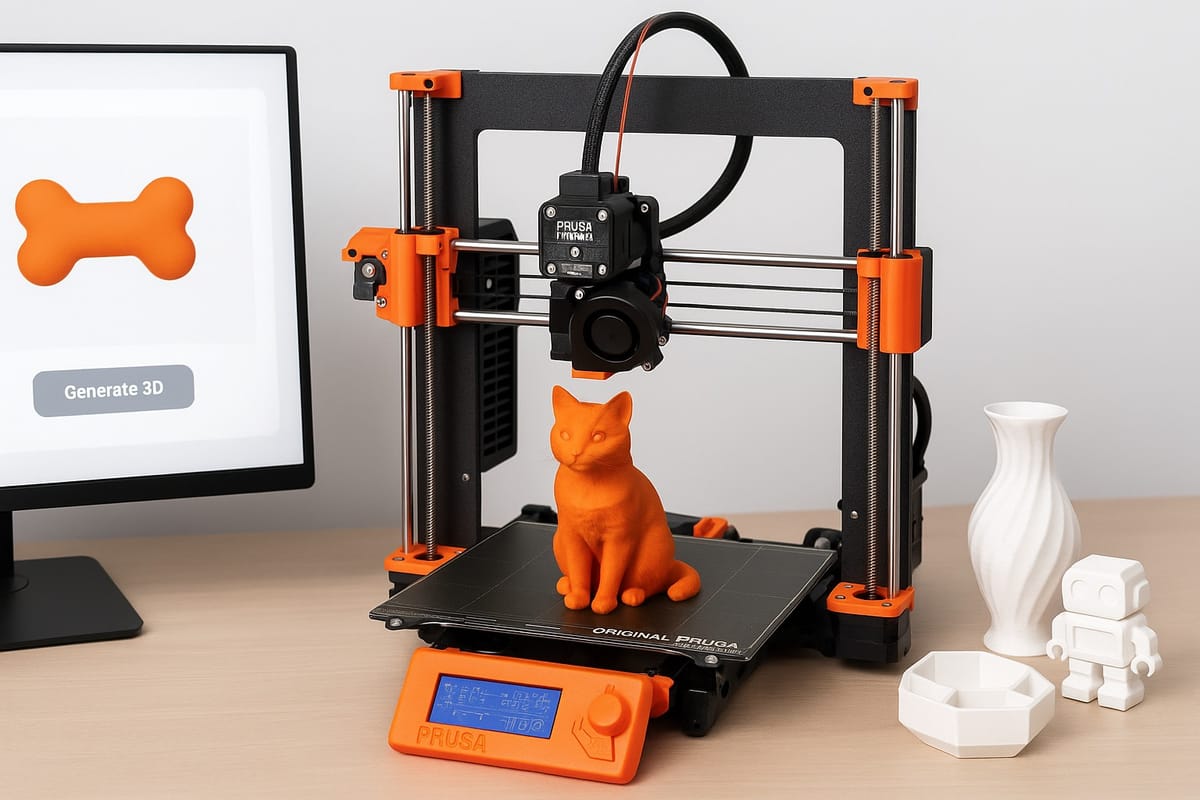
Prusa 3D printers have earned a legendary status in the maker world. Known for their open-source reliability, precision, and community-first development, machines like the Prusa MK4, Prusa MINI+, and Original Prusa XL have become go-to tools for hobbyists, educators, and pros alike.
Pair that with Printables, Prusa’s own growing repository of 3D models, and you’ve got one of the best ecosystems in desktop 3D printing.
But what if you could create your own custom STL files in seconds — without ever touching CAD?
Enter PrintPal, the AI model generation tool built for speed, flexibility, and total compatibility with Prusa printers and Printables workflows.
Prusa Meets Generative AI
Prusa Generative AI refers to the integration of artificial intelligence into the 3D model creation process. While Prusa’s ecosystem does not yet include built-in AI tools, platforms like PrintPal make it easy to extend your Prusa workflow with next-generation model generation capabilities.
Here’s what you can do with PrintPal:
- Generate STL files using simple text prompts
- Create models from sketches or concept images
- Quickly explore print-ready ideas without modeling software
- Export high-quality geometry optimized for FDM printing
- Upload and share to Printables instantly
No plugins, no subscriptions, and no modeling experience needed.
Why Use PrintPal for Prusa 3D Model Generation?
Prusa users value reliability and precision. PrintPal complements that by removing friction from the model design stage. You can now spend more time printing and less time designing.
With Prusa 3D model generation powered by PrintPal, you can:
- Design functional parts like brackets, containers, holders, and trays
- Create decorative objects like figurines, lampshades, and signs
- Prototype tools or enclosures on the fly
- Generate remixable base geometry for your custom designs
- Prepare projects for classroom or maker events with minimal prep
All files are fully compatible with PrusaSlicer, SuperSlicer, and PrusaConnect.
How PrintPal Works for Printables Users
If you regularly upload to or browse Printables.com, you’ll love how easy it is to create and publish new content with PrintPal.
Use it to:
- Generate an STL with a prompt like “desk organizer with three slots”
- Customize or slice it in PrusaSlicer
- Print it on your MK4, MINI+, or XL
- Upload to Printables and tag your creation
It’s the fastest way to go from idea to community-ready project.
Text to 3D and AI for Prusa Printers
PrintPal’s text-to-3D engine lets you describe what you want and receive a print-ready model. Some example prompts:
- “stackable parts bin with handle”
- “dog bone shaped cookie cutter”
- “vase with organic pattern and 100mm height”
- “modular tool holder with magnet holes”
These STL files are clean, manifold, and printable — even on a stock Prusa MK4 or MINI+.
Build More, Think Less
Whether you are prepping for your next Printables contest or just looking for your weekend project, PrintPal gives you the creative freedom to explore without having to model from scratch.
PrintPal’s AI tools are ideal for:
- Educators using Prusa printers in the classroom
- Makerspaces with shared design needs
- Hobbyists exploring new functional or decorative prints
- Designers looking to speed up iteration
- Students learning how to bring digital ideas to life
And unlike proprietary ecosystems, your files are portable. You can share, remix, and reprint across platforms — including Printables, Cults3D, and Thingiverse.
Try PrintPal for Prusa Today
PrintPal is free to try and ready to pair with your Prusa 3D printer. Whether you use a MINI+, MK3S+, or the flagship MK4, you’ll find that AI-powered generation opens up a whole new level of creative power.
Get started at https://printpal.io





