Modernizing STEM Programs: How School Leaders Can Bring CAD and 3D Printing to Every Classroom
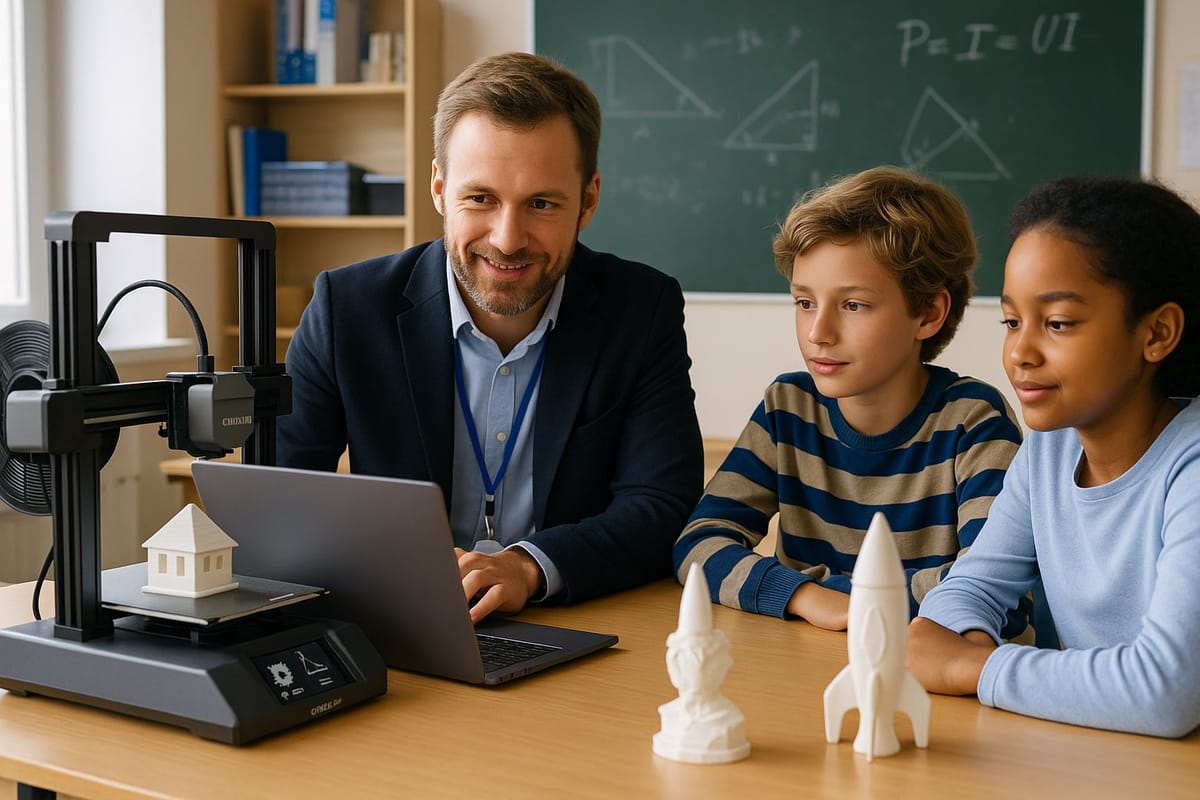
District STEM coordinators, technology directors, library media specialists, and makerspace managers all share a common challenge: delivering engaging, future-ready learning experiences that fit tight curricula and tighter budgets. Adding CAD design and 3D printing to K-12 programs checks every box for hands-on, project-based instruction, yet rolling out a sustainable plan can feel daunting.
This guide outlines a practical pathway for schools to adopt digital fabrication, including how an AI 3D model generator like PrintPal can remove longstanding barriers to entry.
Why CAD and 3D Printing Belong in Today’s STEM Curriculum
- Standards alignment – NGSS engineering practices and CSTA computational thinking objectives explicitly call for design, iteration, and prototyping.
- Career readiness – Industries from aerospace to biomedical require fluency in computer-aided design and rapid manufacturing.
- Cross-curricular value – Teachers use 3D models to visualize geometry, explore physics, illustrate history artifacts, and prototype entrepreneurial solutions.
- Equity of access – Desktop printers now cost less than a classroom Chromebook cart, making fabrication affordable for rural and urban districts alike.
Key Pain Points for School Leaders
| Challenge | Impact on Programs |
|---|---|
| Limited teacher CAD expertise | Professional development hours get consumed by learning complex software instead of lesson planning. |
| Slow project turnaround | Students lose interest when a single print takes hours or fails due to design errors. |
| Curriculum integration | Finding age-appropriate lesson plans that connect design thinking to math, science, and CTE standards can be time-consuming. |
| Library or makerspace staffing | Media specialists often juggle device checkouts, tech support, and class instruction simultaneously. |
Introducing PrintPal: AI Design Made for Education
PrintPal bridges these gaps with text-to-3D and image-to-CAD functionality. Educators type or sketch an idea—“friction-fit Earth model with removable core,” “hexagonal pencil cup,” or “custom Braille name tag” - and receive a print-ready STL in seconds. No advanced CAD commands or steep learning curve required.
Benefits for District and Building Leaders
- Scales professional development – Teachers focus on pedagogy, not software tutorials.
- Accelerates prototyping cycles – A five-minute model generation keeps class periods on schedule.
- Supports inclusive design – Students with limited fine-motor skills can still create complex parts through natural-language prompts.
- Fits existing hardware – STL files slice cleanly in Cura, PrusaSlicer, Bambu Studio, and other free tools already used in school labs.
Implementation Blueprint for STEM Directors
- Audit your ecosystem
- Inventory printers, filament, slicers, and lab availability.
- Survey teachers for comfort levels in CAD and 3D printing workflows.
- Pilot with library media centers
- Library tech directors launch lunchtime “Design in 30” sessions using PrintPal to generate quick projects—lanyard clips, keychains, or book display stands.
- Develop modular lesson kits
- Align each grade band with printable challenges:
- Elementary – Simple measurement tools and geometry manipulatives.
- Middle school – Weather station housings or mousetrap-car parts.
- High school – Engineering capstones, robotics brackets, or biomedical device prototypes.
- Align each grade band with printable challenges:
- Integrate assessments
- Students document design intent, test printed artifacts, and iterate based on data, meeting NGSS and ISTE standards.
- Expand to cross-disciplinary electives
- Family and consumer science prints cookie cutters, art classes print sculpture bases, social studies prints historical replicas.
Funding and Sustainability Tips
- Perkins V and Title IV Part A grants support career and technical education hardware and software purchases.
- Library services and technology acts (LSTA) fund makerspace enhancements in public and school libraries.
- Local industry partnerships can sponsor filament or offer mentorship on real-world design challenges.
Next Steps for Education Leaders
- Visit printpal.io and generate a sample model using a curriculum-relevant prompt.
- Share the file with your tech or library staff and run a quick demo print.
- Plan a professional-learning workshop focused on integrating AI design into existing STEM units.
- Measure student engagement and iterate lesson plans based on feedback.
Adopting AI-assisted CAD and 3D printing no longer requires advanced software skills, endless tutorials, or costly licenses. With tools like PrintPal, district leaders, library tech directors, and classroom teachers can deliver authentic, standards-aligned STEM experiences that ignite student creativity and prepare them for the design careers of tomorrow.





