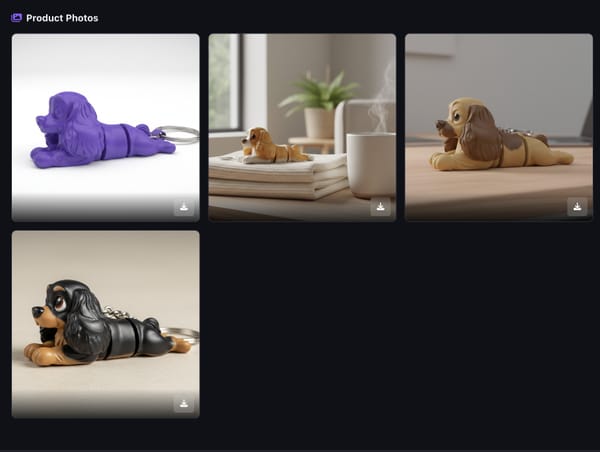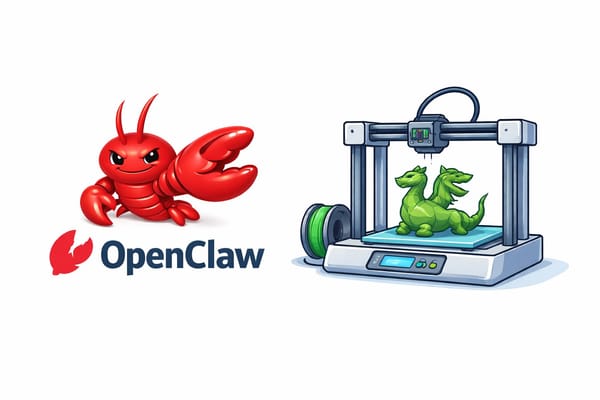How to Use ChatGPT to Generate 3D Models and CAD Designs

Artificial intelligence is rapidly changing the way people create and design, and one of the most exciting applications is using ChatGPT to generate 3D models and CAD files. Instead of spending hours on complicated modeling software, users can now describe what they want in plain text and let AI handle the rest. This makes 3D design faster, more accessible, and far more creative.
ChatGPT and 3D Model Generation
One of the most popular search trends today is “ChatGPT generate 3D models.” This refers to the process of providing ChatGPT or similar AI with a text prompt that is then converted into a usable 3D file. For example, typing “a futuristic desk lamp with geometric edges” can instantly produce a 3D model ready for viewing or even 3D printing. With PrintPal’s Text to CAD tool, this process becomes seamless, turning your creative ideas into actual 3D files in minutes.

ChatGPT for CAD File Creation
Another growing use case is “ChatGPT generate CAD.” CAD files are essential for engineering, prototyping, and manufacturing. By describing your part or design idea in natural language, AI can generate precise CAD-compatible files without needing years of training in design software. ChatGPT makes it easier for professionals and hobbyists to create models that are accurate, functional, and exportable in formats ready for production. Platforms like PrintPal bridge the gap between AI text generation and CAD-ready files, making it easier than ever to bring an idea from concept to reality.
ChatGPT for 3D Design and Creativity
Many users are discovering that “ChatGPT 3D design” is not just about engineering but also creativity. Whether you want to design custom furniture, a new toy, or a piece of art for 3D printing, ChatGPT can help you brainstorm and produce 3D models that match your vision. This opens new doors for designers, artists, and entrepreneurs looking to speed up prototyping and expand their creative workflow.

3D Printing with AI-Generated Models
When people ask how to use “ChatGPT for 3D printing,” the answer is simple. With tools like PrintPal’s Text to CAD generator, you can take a description of your design, generate a 3D file, and send it directly to your printer. This dramatically reduces the time it takes to go from idea to finished product. Whether you are working on a home project, a school prototype, or a commercial design, ChatGPT-powered 3D generation makes the process faster and more accessible.
Why Use ChatGPT to Generate 3D Models and CAD Files
- Time Savings: Create models in minutes instead of days.
- Accessibility: No CAD training or professional software required.
- Creativity Boost: Explore endless variations of designs by refining prompts.
- 3D Printing Ready: Export directly to STL or CAD formats compatible with printers.

The Future of AI and 3D Design
The combination of ChatGPT, 3D modeling, CAD design, and 3D printing represents a massive leap forward in design technology. Instead of learning complex programs, anyone can generate CAD or 3D models through natural conversation. This not only empowers hobbyists and students but also accelerates innovation for professionals and companies. With PrintPal, users can already experience the future of AI-powered design today.
If you want to explore how ChatGPT can generate 3D models, CAD files, or 3D printing designs, visit PrintPal’s Text to CAD platform and start transforming your ideas into reality.