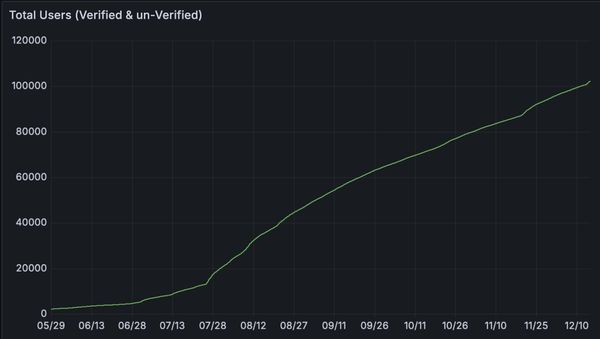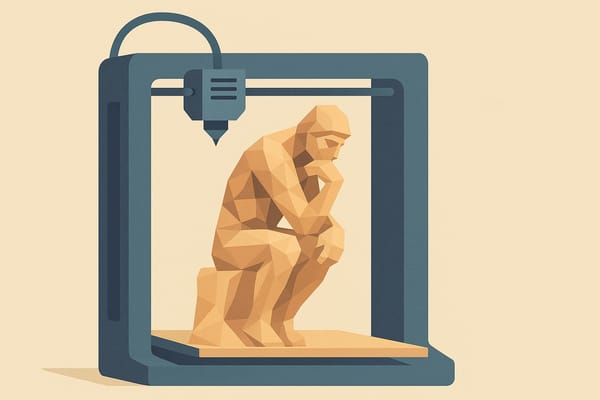How to Run a STEM Club Using AI-Generated Designs (With Weekly Project Ideas)
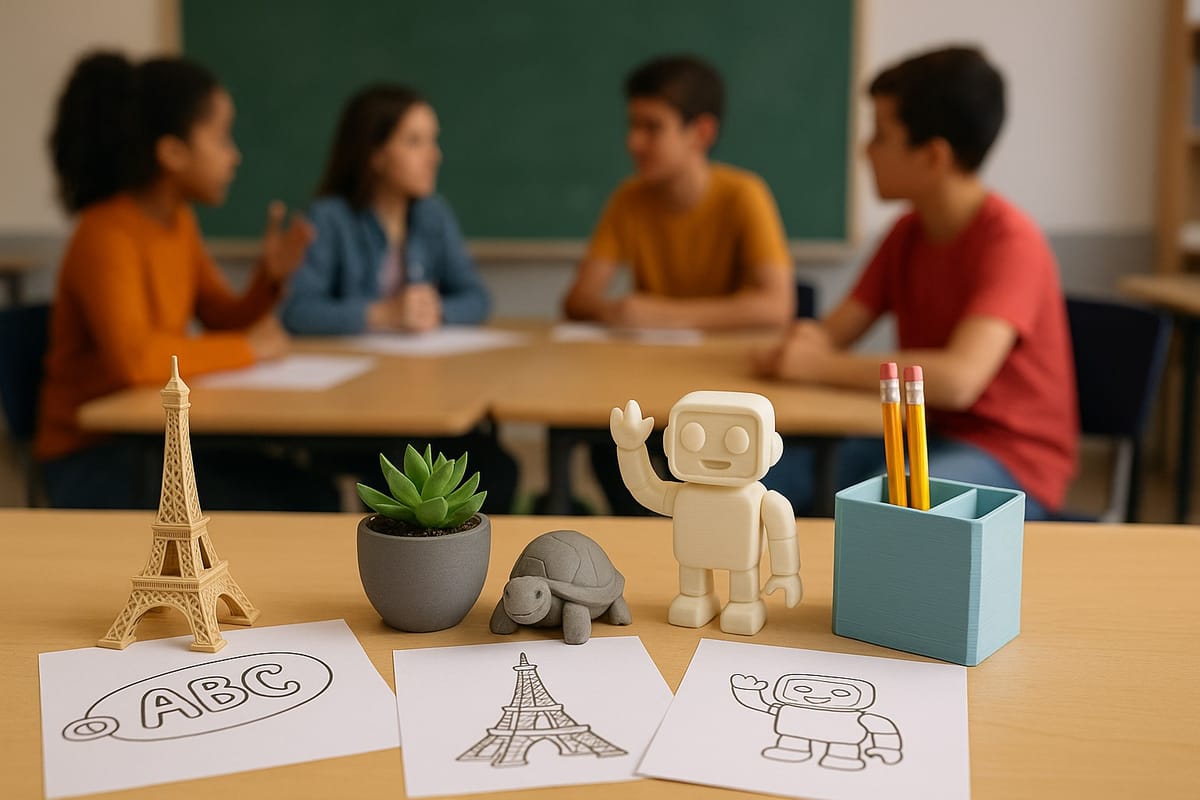
STEM clubs are one of the most effective ways to keep students excited about science, technology, engineering, and math outside the classroom. But organizing hands-on, high-impact activities week after week can be a challenge, especially if you don’t have experience with CAD software or engineering tools.
That’s where AI-powered design and 3D printing platforms like PrintPal come in. By combining ChatGPT’s image generation tools with PrintPal’s Image-to-CAD tool, your students can go from idea to 3D model in minutes. No CAD software. No complex interfaces. Just creativity and problem solving.
This guide walks you through how to structure a five-week STEM club using AI-generated designs and PrintPal’s Image-to-CAD workflow. Each week includes a theme, project idea, learning goal, and suggested prompts.
Why Use AI in a STEM Club?
Accessible: Students don’t need prior CAD or design skills.
Creative: Opens the door to imaginative and personalized projects.
Fast: Projects can be completed in short sessions without long ramp-up time.
Engaging: Students love seeing their ideas come to life in physical form.
Week-by-Week STEM Club Plan
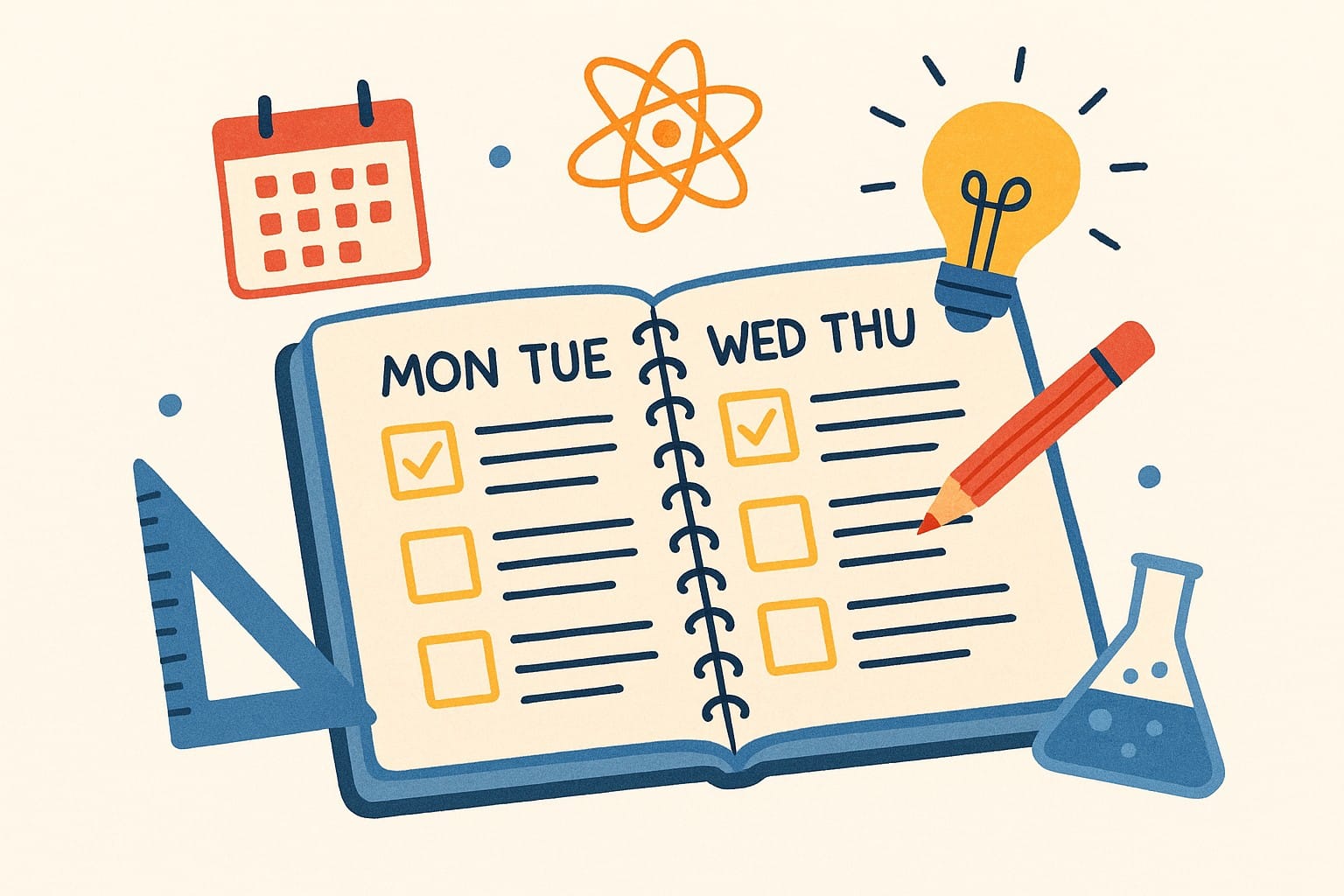
Week 1: Personalized Keychains
Theme: Intro to AI design and 3D printing
Goal: Familiarize students with prompt writing and the PrintPal interface
Prompt: “A flat, centered image of a keychain with the initials [ABC] in bubble letters, white background”
Steps:
- Use ChatGPT to generate an image of each student’s custom keychain.
- Upload the image to PrintPal’s Image-to-CAD tool.
- Print and finish with key rings or carabiners.
Tips:
- Keep backgrounds clean. PrintPal uses background removal via rembg.
- Emphasize symmetry and bold shapes.
Week 2: Mini Landmarks
Theme: Geography and architecture
Goal: Recreate a famous building using AI image generation
Prompt: “Simple cartoon-style front view of the Eiffel Tower, minimal background”
Steps:
- Each student picks a famous landmark from a country of interest.
- Use ChatGPT or DALL·E to generate a clean, angled image of the structure.
- Convert it using Image-to-CAD and print small-scale replicas.
Extension:
- Have students present on the history and cultural significance of their chosen structure.
Week 3: Custom Planters
Theme: Biology and sustainability
Goal: Design a fun object that doubles as a functional planter
Prompt: “A small turtle-shaped planter viewed from a front diagonal angle, plain white background”
Steps:
- Generate creative animal or geometric planter designs.
- Use PrintPal to convert images into printable STL files.
- Print and prepare to plant herbs or succulents the following week.
Note: Encourage functional designs with a flat base and open cavity.
Week 4: Story-Based Figurines
Theme: Creative writing and prototyping
Goal: Connect narrative thinking with digital fabrication
Prompt: “A simple front-facing image of a robot character with large eyes and waving hand, white background”
Steps:
- Students write a short story or background for a made-up character.
- Generate the character image with AI and turn it into a figurine.
- Print the figure and let students share their stories with the group.
Optional: Create a “story museum” display in the school.
Week 5: Useful Classroom Inventions
Theme: Engineering for real-world problems
Goal: Solve classroom challenges with student-designed tools
Prompt: “A simple isometric image of a pencil holder with compartments for pens and markers, plain background”
Steps:
- Brainstorm classroom pain points: cluttered desks, lost supplies, tangled cables.
- Each student picks one idea and generates a design image.
- Convert to CAD and print a test prototype.
- Vote on favorites and discuss possible improvements.
Challenge: See which invention gets the most real use in class.
Tips for Club Leaders

- Keep background images simple: Complex backgrounds confuse the AI pipeline. Use prompts like “white background” or “on a flat surface.”
- Encourage front or angled views: Avoid extreme side or top-down images, which don’t capture 3D shape clearly.
- Let students iterate: They can generate multiple versions before selecting one to convert.
- Celebrate success: Display prints, host a mini exhibition, or give awards for creativity and utility.
Wrap-Up: Creativity Without the CAD Barrier
With ChatGPT and PrintPal’s Image-to-CAD tool, you don’t need to teach complex design software to run a productive and exciting STEM club. Students can create physical models of their ideas, inventions, and imaginations in just one or two sessions per project.
The result? A more accessible, engaging way to teach real-world STEM skills: problem solving, design thinking, and iterative development, in a format that students love.
Ready to start?
Visit PrintPal’s Image-to-CAD Tool and start your club with just a prompt and a printer.
No CAD. No limits. Just ideas made real.