How to Go Beyond Thingiverse: Create Original 3D Models with PrintPal’s AI Tools
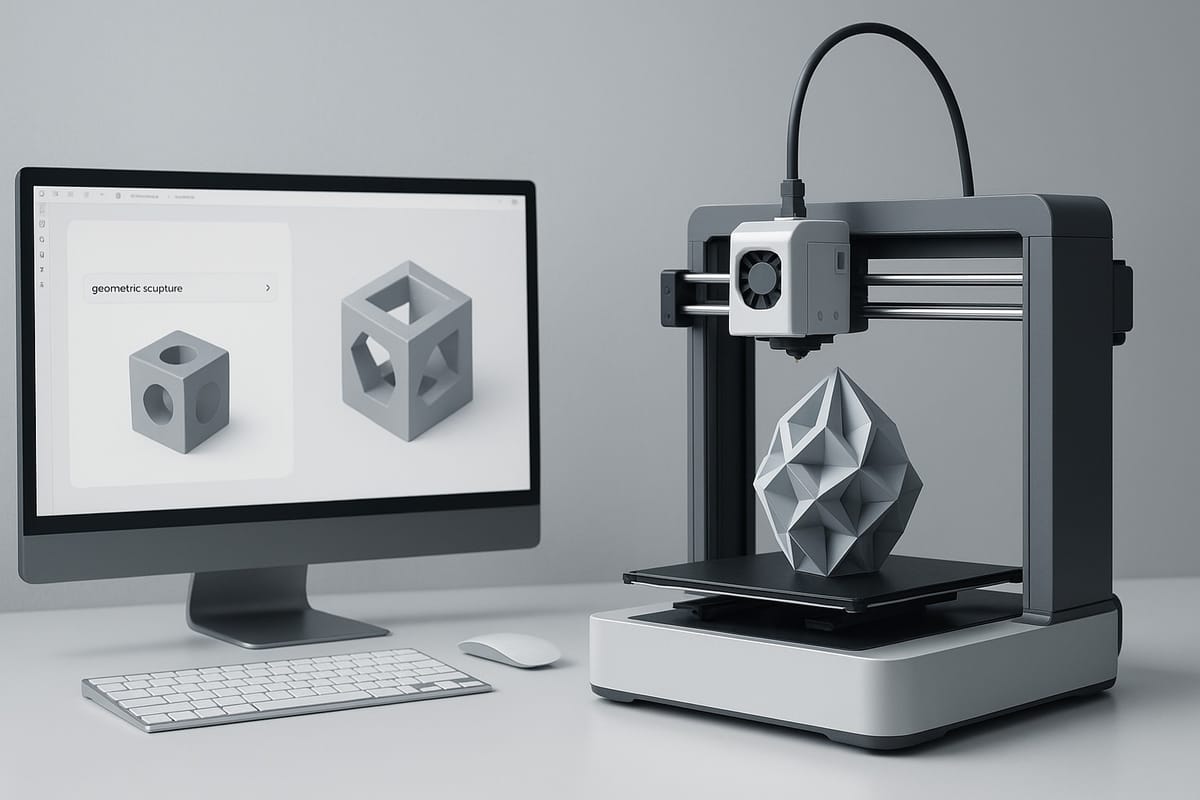
For years, Thingiverse has been one of the most well-known websites in the 3D printing world. It is a massive library of free STL files, offering everything from phone stands and cable organizers to cosplay props and tabletop game pieces. Whether you are just starting out with 3D printing or are a seasoned maker, you have likely visited Thingiverse to browse or download models.
But what if you want to create something new, something personal, or something that does not already exist on the site? That is where PrintPal steps in — a powerful generative AI platform that enables anyone to create custom, printable 3D models from simple text prompts.
What Is Thingiverse?
Thingiverse STL files are widely shared and support a variety of printers and slicing software. The platform has gained popularity because it is free and easy to use, and many hobbyists upload their printable creations for public use.
However, the models you find there are already made. While remixing is possible, creating something completely new still requires design skills and time spent in CAD software.
PrintPal Offers a Smarter Way to Create
PrintPal is not a library of existing files. It is an intelligent AI STL generator that creates original 3D models based on your input. You can type a simple description like:
- “Wall-mounted toothbrush holder with drainage holes”
- “Modular drawer system with labeled sections”
- “Pet tag with heart shape and text field”
- “Cylindrical planter with geometric pattern”
PrintPal then generates a fully printable STL file that you can download and slice with any 3D printing software.
This is a perfect complement for users who often search platforms like Thingiverse but want to make something one-of-a-kind.
From Idea to STL in Minutes
With PrintPal, you do not need CAD skills or 3D modeling experience. Simply describe what you want to create, and the AI will turn it into a 3D mesh. This process is ideal for:
- Educators preparing classroom materials
- Hobbyists looking to try new prints
- Makers designing functional tools
- Artists exploring printable sculptures
- Parents and kids designing weekend projects
Instead of browsing through thousands of Thingiverse search results, you can just create what you imagine and print it the same day.
A Better Way to Generate Unique STL Files
While Thingiverse 3D printing files are a great resource, they can sometimes feel limited or repetitive. Using PrintPal helps you move beyond standard downloads by giving you full creative control. You do not need to remix or modify someone else’s file — you can create your own from scratch.
This gives your projects originality and flexibility while still producing files compatible with:
- Cura
- PrusaSlicer
- Bambu Studio
- FlashPrint
- Lychee and Chitubox for resin printers
Combine AI with Community Platforms
Even if you still use Thingiverse to upload or share STL files, PrintPal can power your model creation. Design your files with AI, then publish them wherever you engage with the 3D printing community.
Creators using PrintPal are already generating functional prints like:
- Custom knobs and buttons
- Unique cookie cutters
- Electronics enclosures
- Storage accessories
- Home décor and display stands
These models stand out because they are original and generated in minutes, not hours.
PrintPal Is for Everyone
Whether you print on a Bambu Lab, Creality, Prusa, FlashForge, or AnyCubic machine, PrintPal’s models are geometry-optimized and printer-ready. You can slice, scale, and preview your designs just like any other STL file — except this one is yours.
And unlike model repositories, there is no need to search endlessly. Just create what you need.





