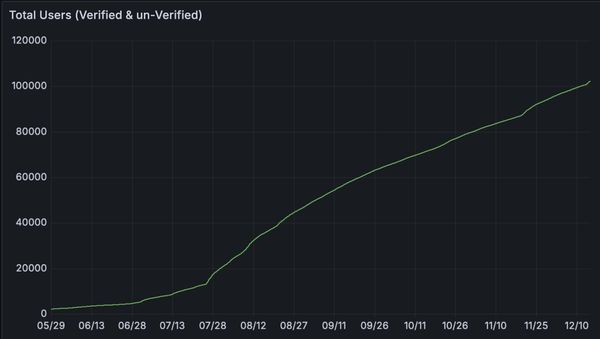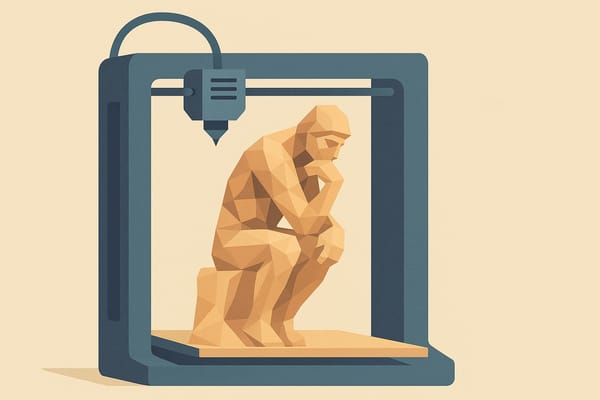How Makerspaces Can Use AI to Empower Beginner Designers

Makerspaces are incredible hubs of creativity, experimentation, and learning. But one of the biggest hurdles new members face, especially in the world of 3D printing - is learning how to design models from scratch. For beginners, CAD software can be overwhelming, slowing down momentum and limiting creative output.
That’s where AI tools come in.
Today, artificial intelligence is making it easier than ever for anyone, regardless of skill level - to go from idea to printable 3D model in minutes. In this article, we’ll explore how makerspaces can integrate AI-powered tools like PrintPal's Image-to-CAD platform to support creativity and lower the barrier to entry for new designers.
🔧 The Challenge with Traditional CAD
Traditional CAD software like Fusion 360, SolidWorks, or even Tinkercad require time, training, and a solid understanding of 3D space and geometry. For many beginners:
- The learning curve is steep
- Interfaces are complex
- Trial-and-error can be frustrating
This complexity can discourage casual users or younger students who are simply eager to make something cool.
🧠 AI-Powered Design: A New Path for Makers
AI tools are changing the game by transforming how 3D models are created. With PrintPal's Image-to-CAD tool, anyone can:
- Describe their idea or sketch it on paper
- Generate an image with ChatGPT or Midjourney
- Upload the image to PrintPal
- Download a 3D-printable CAD model in minutes
This makes it possible to go from concept to creation without touching CAD software.
🏢 Why This Is Perfect for Makerspaces

Makerspaces serve a wide range of people:
- First-time tinkerers
- K–12 and college students
- Hobbyists exploring new tools
- Artists and small business owners
AI-assisted modeling empowers all of them. It enables:
- Rapid prototyping without technical overhead
- Creative exploration from day one
- Collaboration between artists and engineers
- Workshops that skip CAD tutorials and focus on creativity
✅ Example Use Cases in a Makerspace
- 3D Printing Booths: Let visitors generate and print custom keychains, nameplates, or planters in under an hour.
- Youth Education Programs: Students can sketch their own character or product and bring it to life.
- Entrepreneur Support: Local makers can prototype ideas for Etsy shops or small businesses.
- Art + Tech Crossovers: Artists can use AI to explore sculptural forms or remix existing designs.
⚖️ Licensing Made Simple
With PrintPal, every model includes clearly marked licensing terms. Makerspaces can ensure that members are:
- Using commercially safe models
- Sharing their own creations responsibly
- Avoiding copyright and IP violations
🚀 Getting Started with AI in Your Makerspace
You can bring AI to your community in minutes:
- Visit PrintPal's Image-to-CAD Generator
- Start a test project: "a desk organizer shaped like a mountain"
- Download the model and send it to your printers
- Launch a beginner-friendly workshop with no CAD required
You can also let users browse PrintPal’s shared model platform to remix and print existing community designs.
🌟 Final Thoughts
AI doesn’t replace traditional design skills - it augments them. For makerspaces, it means empowering more people to participate, experiment, and build confidence.
By integrating AI tools into your space, you open doors for absolute beginners and unleash new creative possibilities for everyone else.
Welcome to the future of making - where design is just a sketch or sentence away.