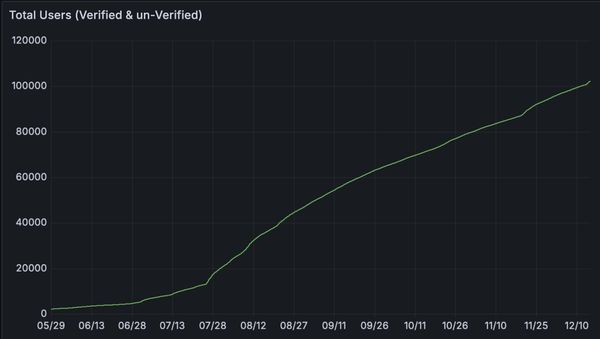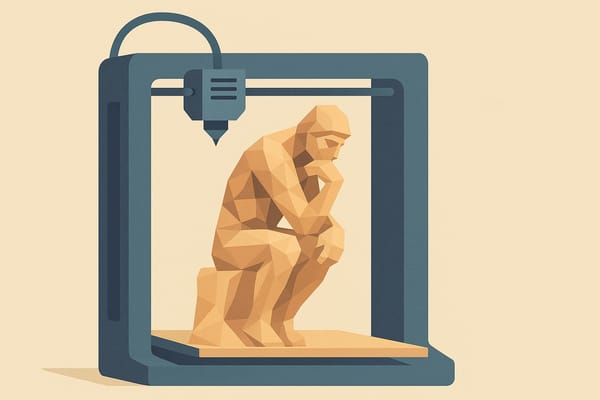How Libraries Can Introduce 3D Printing Without a Tech Background
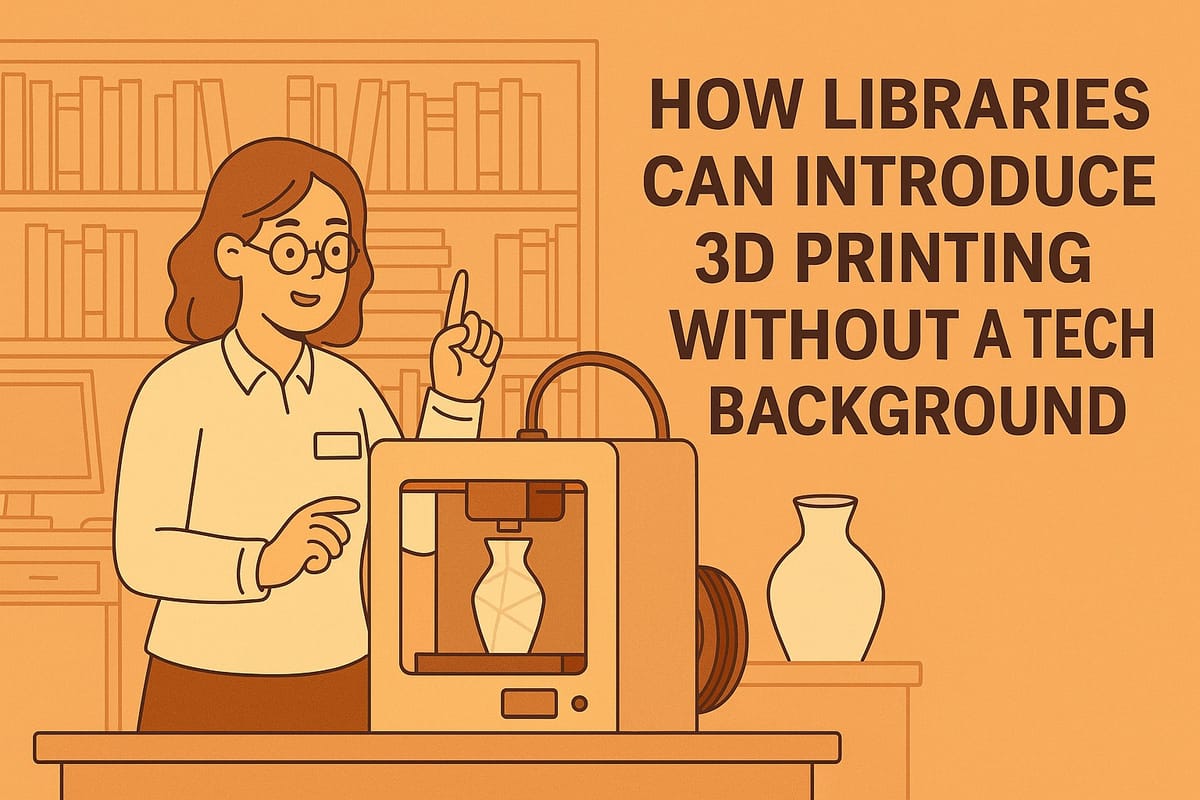
Libraries have always been more than places for books - they're community hubs for learning, creativity, and connection. In recent years, more libraries have been exploring ways to offer 3D printing services and digital design programming to their patrons. But for many librarians, the biggest question is:
"How do we get started without deep tech knowledge or a dedicated makerspace?"
The good news? With the right tools and approach, you don’t need to be a tech expert to bring the power of 3D design and printing to your library.
📚 Why 3D Printing Belongs in the Library
3D printing supports a wide range of educational and community goals:
- Promotes STEM learning and digital literacy
- Encourages creative exploration for all ages
- Aligns with maker culture and hands-on learning
- Supports entrepreneurship, prototyping, and even accessibility projects
And just like books, 3D models are a form of knowledge sharing.
🧠 Use AI to Make 3D Design Accessible
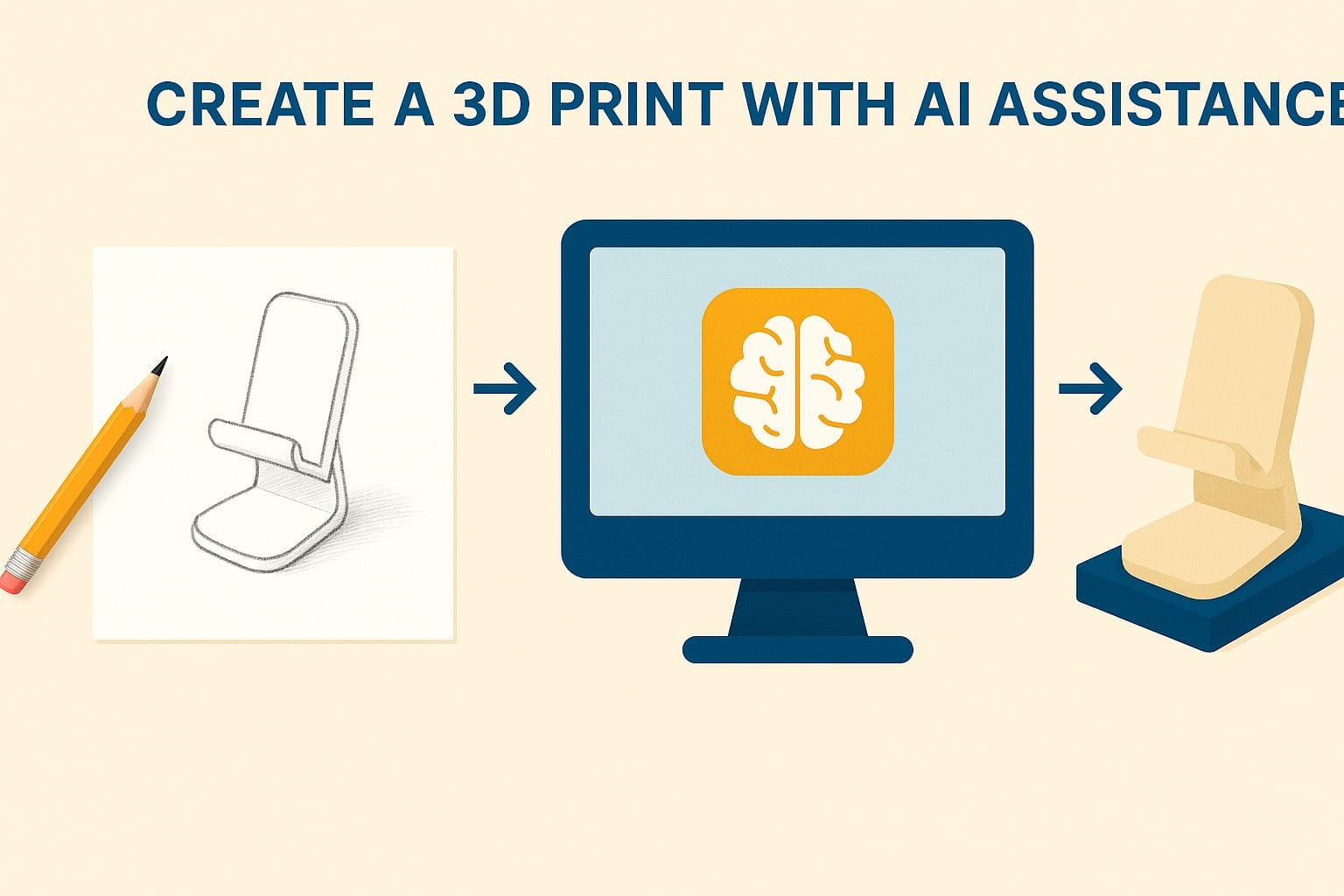
Traditional CAD software is hard to learn and time-consuming.
Instead, you can introduce AI-assisted design tools that are:
- Browser-based (no installation required)
- Kid-friendly and beginner-accessible
- Creative and fast
For example, with PrintPal’s Image-to-CAD tool:
- A user draws a simple sketch (e.g., a phone holder)
- They upload it to the platform
- The AI generates a printable 3D model
It works like magic and helps people go from idea to object - with zero prior experience.
🔹 Easy Programs to Get Started
You can start offering 3D printing-themed events and activities with just a few resources. Here are a few ideas:
"Sketch to Object" Workshop
Let teens or families sketch a design and turn it into a 3D model using PrintPal. Display or print the best designs!
Model of the Month Display
Showcase a cool 3D model each month from the PrintPal platform. Include a QR code so patrons can download or customize it themselves.
Maker Monday Club
Set up a recurring program for exploring 3D tools and creations. No equipment necessary!
🔗 Getting Started with PrintPal
PrintPal is designed for accessibility and ease-of-use:
- No CAD skills required
- Works on most browsers and devices (including Chromebooks)
- Clear licensing on every model
- Fulfillment across 160+ countries (optional)
You can:
- Browse and share free models
- Use AI tools to generate your own
- Order prints to your library or directly to patrons
Try it now: https://platform.printpal.io/text-to-cad
✨ Final Thoughts
You don’t need a tech degree or a full makerspace to start exploring the world of 3D design.
By using accessible, AI-powered tools like PrintPal, libraries can:
- Engage patrons with cutting-edge experiences
- Support digital creativity
- Offer exciting new services - even on a tight budget
Start small, stay curious, and watch your library become a launchpad for the next generation of creators.