How AI CAD Tools Are Transforming STEM Education in K-12 Classrooms
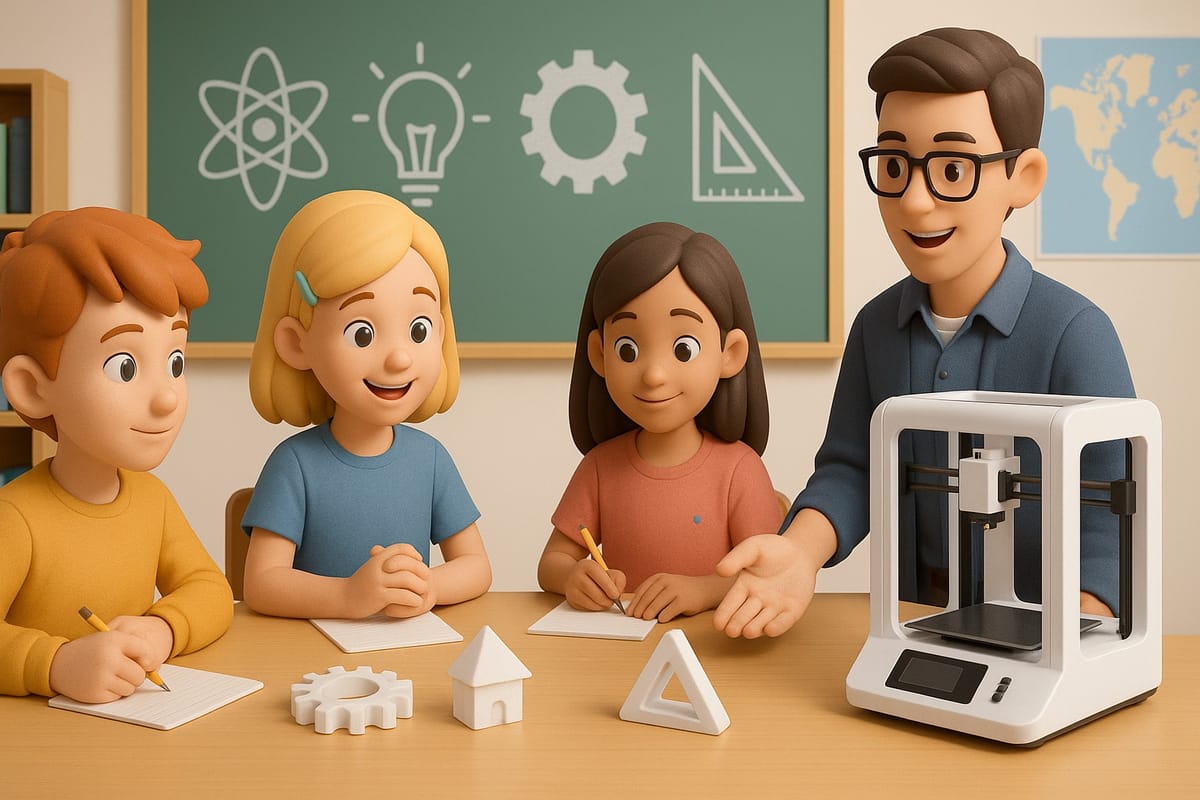
The future of education is being shaped by powerful tools that bring creativity, technology, and hands-on learning together. In classrooms across the country, STEM programs are evolving to include CAD for schools, 3D printing, and AI-powered design tools that engage students in real-world problem solving.
One of the most exciting developments is the use of generative CAD tools like PrintPal, which allows students and teachers to create 3D models simply by describing what they want to design. It is a new way to introduce CAD for education, especially in K-12 environments, where accessibility and ease of use are essential.
Why CAD Matters for STEM and K-12 Learning
CAD (Computer-Aided Design) is more than just a technical skill. It teaches students how to think in 3D, understand geometry, visualize engineering concepts, and turn abstract ideas into physical creations. When students use CAD for STEM projects, they gain experience in:
- Spatial reasoning
- Design thinking
- Iterative problem solving
- Engineering and prototyping
- Digital manufacturing
Integrating CAD in elementary, middle, and high school STEM programs helps prepare students for careers in engineering, architecture, robotics, and other high-tech fields.
The Challenge: Traditional CAD Software Can Be Intimidating
While tools like Fusion 360 and Tinkercad are commonly used in classrooms, they still require training, practice, and time to learn. Many educators are looking for ways to introduce CAD to students faster, without the need for a steep learning curve.
This is where PrintPal’s AI-powered CAD generation makes a major impact.
Introducing PrintPal: AI CAD for Schools and Educators
PrintPal allows students and teachers to generate 3D printable CAD models from a simple text description. It eliminates the need to learn complex software while still producing functional, educational models.
Example prompts include:
- “Create a gear with 20 teeth and a center hole”
- “Design a pencil holder shaped like a cube”
- “Make a triangle-based nameplate with text”
- “Build a small model bridge with support beams”
In seconds, PrintPal generates a printable 3D model that students can slice and print using standard software like Cura, PrusaSlicer, or Bambu Studio.
Benefits of PrintPal for Classrooms
Using PrintPal for education introduces CAD in a way that is:
- Easy for students of all ages
- Accessible without prior CAD knowledge
- Fast and browser-based, with no downloads required
- Compatible with any FDM or resin 3D printer
Teachers can use PrintPal to support activities in:
- STEM labs
- Robotics clubs
- Project-based learning modules
- Maker spaces
- Classroom challenges and competitions
Empowering Creativity in STEM Curriculum
AI CAD tools for K-12 enable teachers to align digital design with core subjects. For example, students can create:
- Custom math manipulatives
- Historical artifacts for social studies
- Science experiment holders and organizers
- Engineering prototypes for bridge or vehicle design
Every model becomes an opportunity to explore how design and function interact, reinforcing both creativity and critical thinking.
PrintPal Works With Any School 3D Printer
Whether your school uses Creality, FlashForge, Bambu Lab, Anycubic, or Prusa, PrintPal produces STL files optimized for 3D printing. Students can go from idea to object in one class period.
Start Using AI CAD in Your School Today
PrintPal makes it easy for educators to bring CAD and 3D printing into the classroom. Whether you are teaching STEM, leading a robotics club, or guiding project-based learning, PrintPal provides a simple and creative way to introduce CAD.
Try it now for free at https://printpal.io and bring design thinking to your school.





