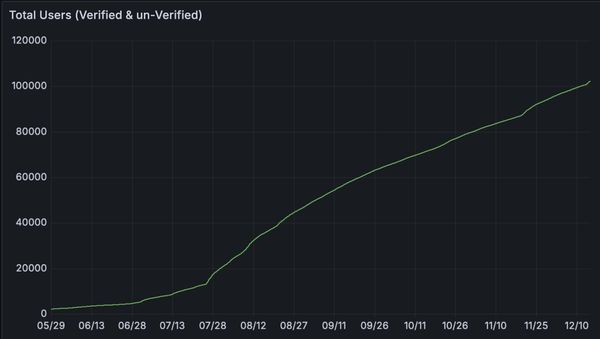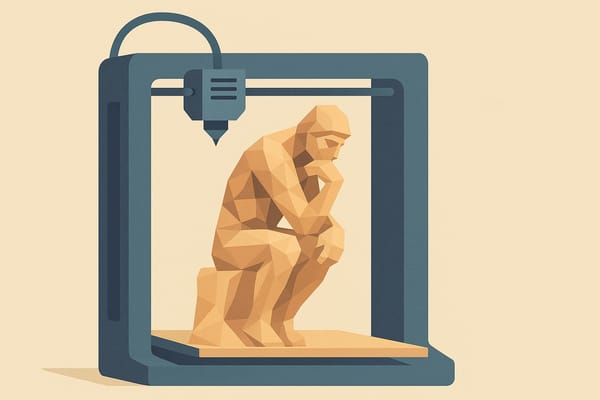Fusion 360 and the Rise of Generative Design AI Software
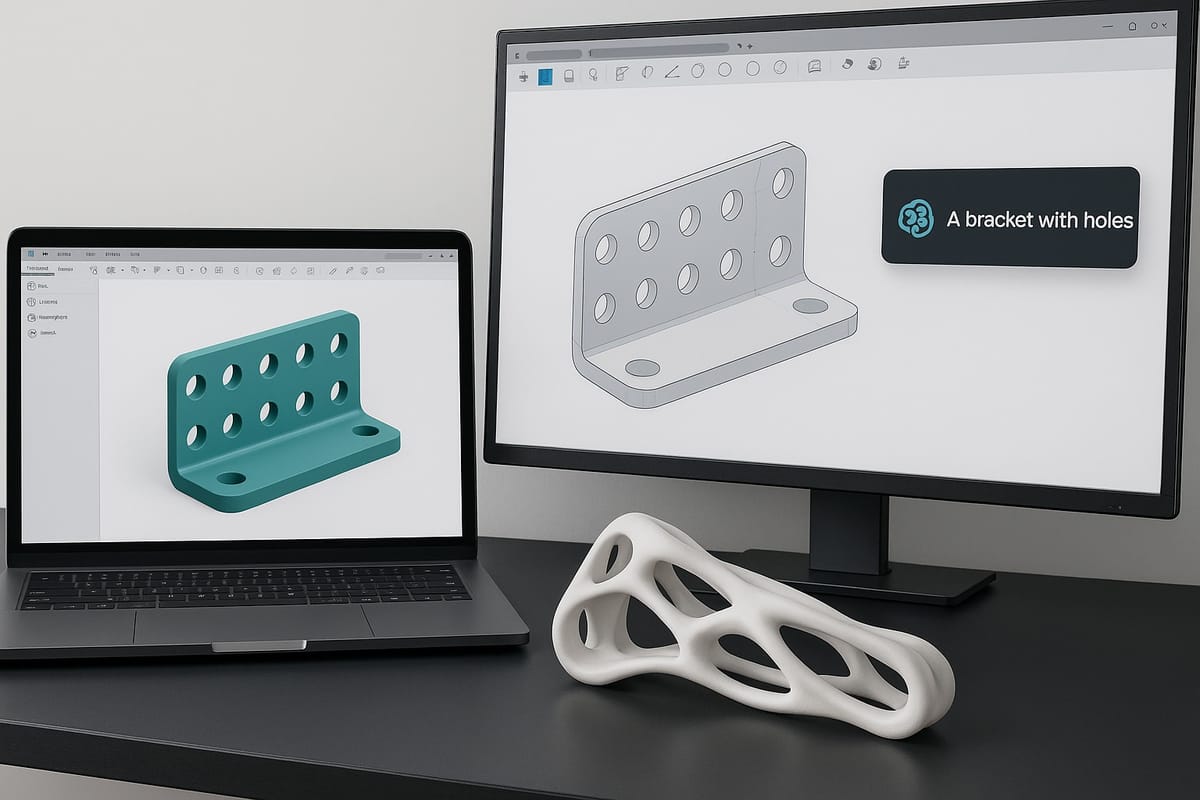
In the world of digital manufacturing and industrial design, Autodesk Fusion 360 has long stood out as a powerful, cloud-based solution for engineers, product designers, and makers. But as Generative Design AI software continues to evolve, new tools are emerging that dramatically accelerate the way we create functional 3D models for prototyping and production.
Today, we explore how Fusion 360 integrates with this new generation of AI-powered tools, and how platforms like PrintPal are making it easier than ever to jump from idea to part using AI 3D model generators.
What is Fusion 360?
Fusion 360 is an all-in-one platform that combines CAD, CAM, CAE, and PCB design into a single collaborative workspace. It is used by professionals and hobbyists alike to:
- Create detailed 3D models using parametric, surface, and mesh modeling
- Simulate stress, motion, and performance
- Generate toolpaths for CNC machining
- Export printable models in STL format for 3D printing
It also includes Generative Design for Manufacturing, which lets users define constraints, materials, and forces, then allows the software to algorithmically generate optimized structural designs.
What is Generative Design AI Software?
Generative Design AI software refers to tools that use artificial intelligence to automatically generate 3D model solutions based on text prompts, performance criteria, or optimization goals. These tools don't just automate geometry—they help rethink how we design.
Unlike traditional modeling where every feature is built manually, AI tools like PrintPal’s text-to-3D generator allow you to describe an object in plain language and receive a ready-to-use STL or CAD file.
Example prompts include:
- "desk mount for dual monitors with cable routing"
- "tripod phone stand with minimal surface contact"
- "modular shelf bracket with weight-saving structure"
The result? Manufacturable CAD models in seconds, ready for simulation, slicing, or further parametric editing in Fusion 360.
Fusion 360 and AI: A Perfect Workflow
Fusion 360 and AI modeling tools like PrintPal work best together. Here’s how:
- Use PrintPal to generate base models quickly
- Import the STL or OBJ into Fusion 360
- Apply manufacturing constraints, materials, or simulations
- Use Fusion’s CAM tools to prep for CNC or 3D printing
This hybrid workflow gives you the speed and creativity of generative AI, paired with the technical precision of Fusion 360’s design-for-manufacturing environment.
Why Generative Design for Manufacturing Matters
In manufacturing, time-to-market, cost efficiency, and structural optimization are critical. Generative Design for Manufacturing allows designers and engineers to:
- Reduce material waste with organic, optimized structures
- Test more iterations with minimal human input
- Discover novel shapes and topologies never drawn by hand
- Accelerate prototyping and reduce design cycles
By combining Fusion 360’s generative tools with external AI CAD generators, even solo creators and small teams can compete at a professional level.
Fusion 360 vs AI CAD Tools: Not Either/Or
Many people search for Fusion 360 alternatives, but generative AI tools should be seen as complements rather than replacements. While AI can rapidly generate ideas and geometry, Fusion 360 remains the best place to apply constraints, test manufacturability, and engineer a final part.
Instead of replacing CAD tools, AI modeling enhances your creative process and removes the friction at the beginning of every design.
Try AI-Generated 3D Models Today
If you use Fusion 360 and want to explore generative design for manufacturing, give PrintPal’s AI 3D model generator a try. It is free to use, requires no prior modeling experience, and integrates seamlessly into your workflow.
Generate your next model at PrintPal.io and bring AI design into your Fusion 360 projects.