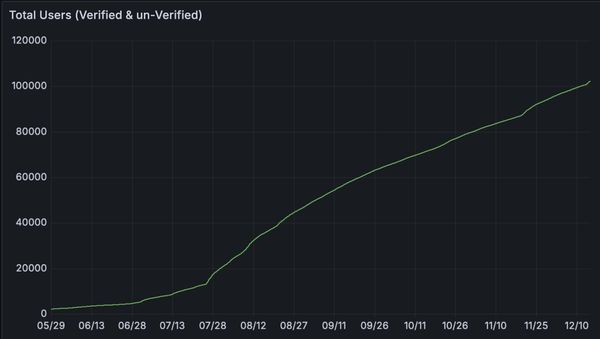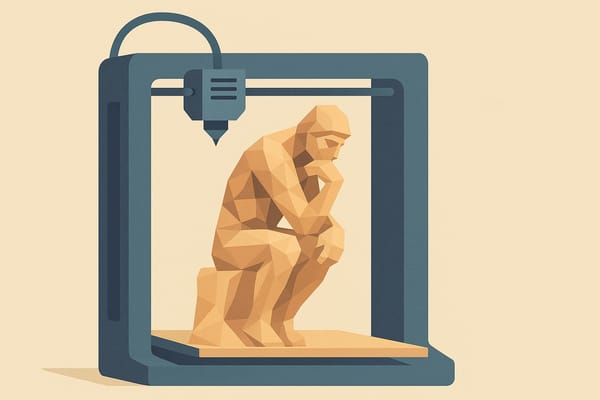FlashForge Meets AI: Unlocking Smart 3D Model Generation with PrintPal

FlashForge has become one of the most trusted names in 3D printing thanks to its reliable hardware, user-friendly interface, and strong value for makers, educators, and professionals. From the FlashForge Adventurer 5M to the Creator Pro 2, their printers deliver consistent quality for a wide range of printing needs.
But when it comes to creating 3D models, most FlashForge users still rely on downloading STLs from libraries or spending hours in CAD software.
That is where PrintPal’s AI model generation platform changes everything. With powerful FlashForge 3D model generation and generative AI tools, PrintPal allows you to go from idea to STL file in seconds.
Why FlashForge Printers Are a Great Match for AI
FlashForge printers are known for:
- Stable Cartesian-style frames
- Reliable bed leveling systems
- Multi-material capabilities (on Creator Pro series)
- Compatibility with FlashPrint and third-party slicers
- Wide material support (PLA, ABS, PETG, TPU, etc.)
These features make FlashForge ideal for hobbyists, classrooms, designers, and engineers alike. But to get the most out of your machine, you need a constant flow of creative, printable models — and that is where FlashForge generative AI steps in.
What Is FlashForge Generative AI?
While FlashForge does not yet have its own built-in AI toolset, users can leverage PrintPal’s external AI platform to generate STL files from simple text or image inputs.
This means you can type something like:
- “stackable hex drawer for organizing nuts and bolts”
- “dragon egg-shaped planter with holes”
- “flat wall hook with screw mounts”
- “vase with spiral twist pattern”
And PrintPal will deliver a high-resolution STL ready for slicing in FlashPrint or any third-party slicer like Cura or PrusaSlicer.
FlashForge 3D Model Generation with PrintPal
Using PrintPal for FlashForge 3D model generation gives you:
- A simple interface: just type and generate
- Fully printable STL files
- Fast iteration for functional or decorative parts
- Files that work with FlashPrint, FlashForge Finder, Adventurer, Creator, and more
- Creative freedom without CAD expertise
Whether you’re running a FlashForge Creator Pro 2, Adventurer 4, or Guider IIs, you’ll be able to take advantage of generative design on your terms.
Ideal Use Cases for FlashForge Users
PrintPal AI is especially helpful for:
- Classrooms that need quick-print STEM models
- Hobbyists printing accessories, toys, and household tools
- Prototypers developing concept shapes
- Designers testing geometry for fit and function
- Makers who want to move fast and print daily
With support for standard STL export and FlashForge-compatible geometries, there’s no need to worry about model integrity or slicing issues.
How It Works
- Visit https://printpal.io
- Enter a text prompt describing the model you want
- Download the STL file
- Open it in FlashPrint or your favorite slicer
- Start printing on your FlashForge machine
It’s as easy as typing your idea and clicking download.
Expand What’s Possible with FlashForge and PrintPal
Whether you are building out your next classroom project, organizing your workshop, or designing custom parts for your latest invention, PrintPal’s AI tools expand what is possible with your FlashForge 3D printer.
You no longer need to rely solely on existing STL libraries or spend hours modeling from scratch. With FlashForge Generative AI powered by PrintPal, you can design, iterate, and print faster than ever.