Finding 3D Models for Your Print Farm: How to Source, Sell, and Scale Smarter
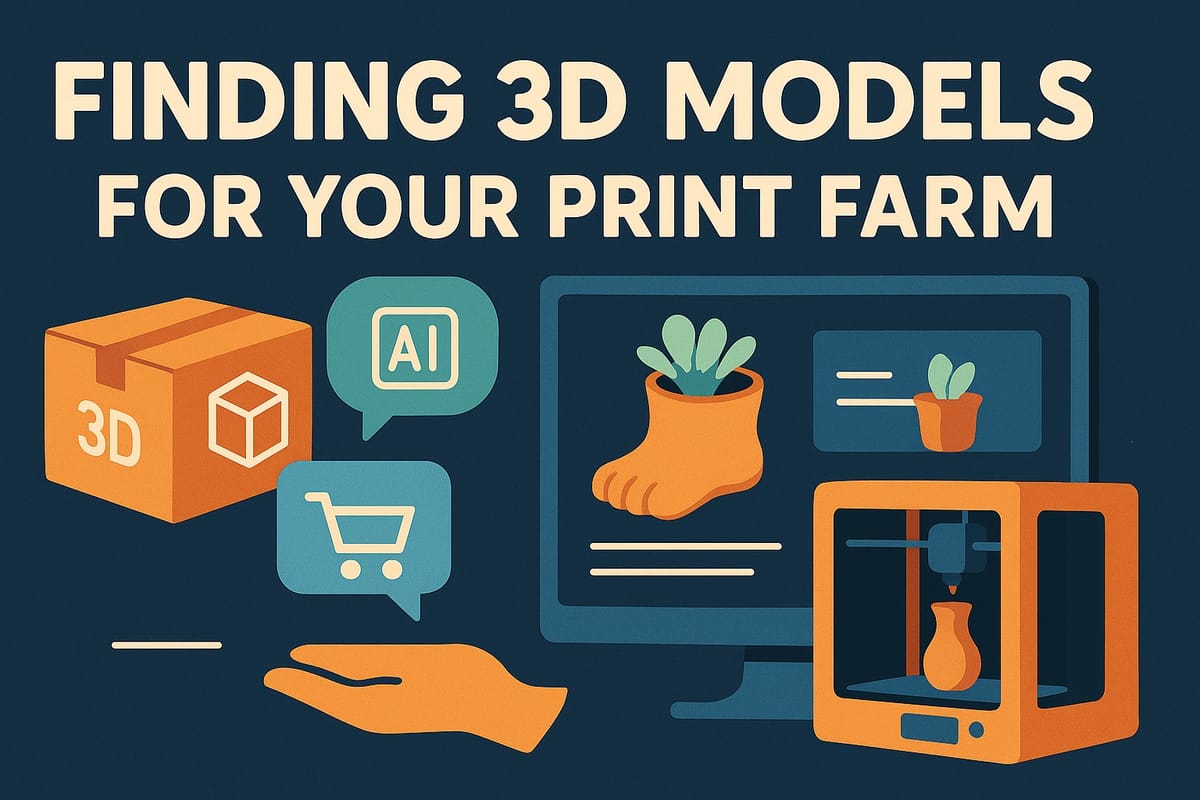
Running a 3D print farm can be an incredibly rewarding business - but it all starts with one thing: great 3D models.
Whether you're fulfilling bulk orders, launching a storefront on Etsy or Amazon, or offering custom B2B prints, your choice of models can make or break your success. But finding models that are:
- High-quality
- Optimized for printing
- Legally licensed for resale
isn’t always as easy as it should be.
In this guide, we’ll show you where to find 3D models that are ideal for print farm production - including PrintPal’s licensed model library and AI-powered 3D model generator - plus tips on scaling your operation profitably.
🧠 Why Model Selection Matters for Print Farms
When you’re running multiple printers, time and efficiency are everything. Not every STL file is built for that.
The right 3D model should be:
- Efficient to print (minimal supports, quick cycle time)
- Appealing to customers (trendy, functional, or unique)
- Legal to sell (properly licensed for commercial use)
- Consistent across batches (well-designed geometry)
Platforms like Thingiverse and Printables are popular, but many models there aren’t intended for commercial resale. Some creators explicitly restrict redistribution or monetization - leaving you vulnerable to takedowns or legal issues if you’re not careful.
🔍 Where to Find 3D Models for Print Farm Production
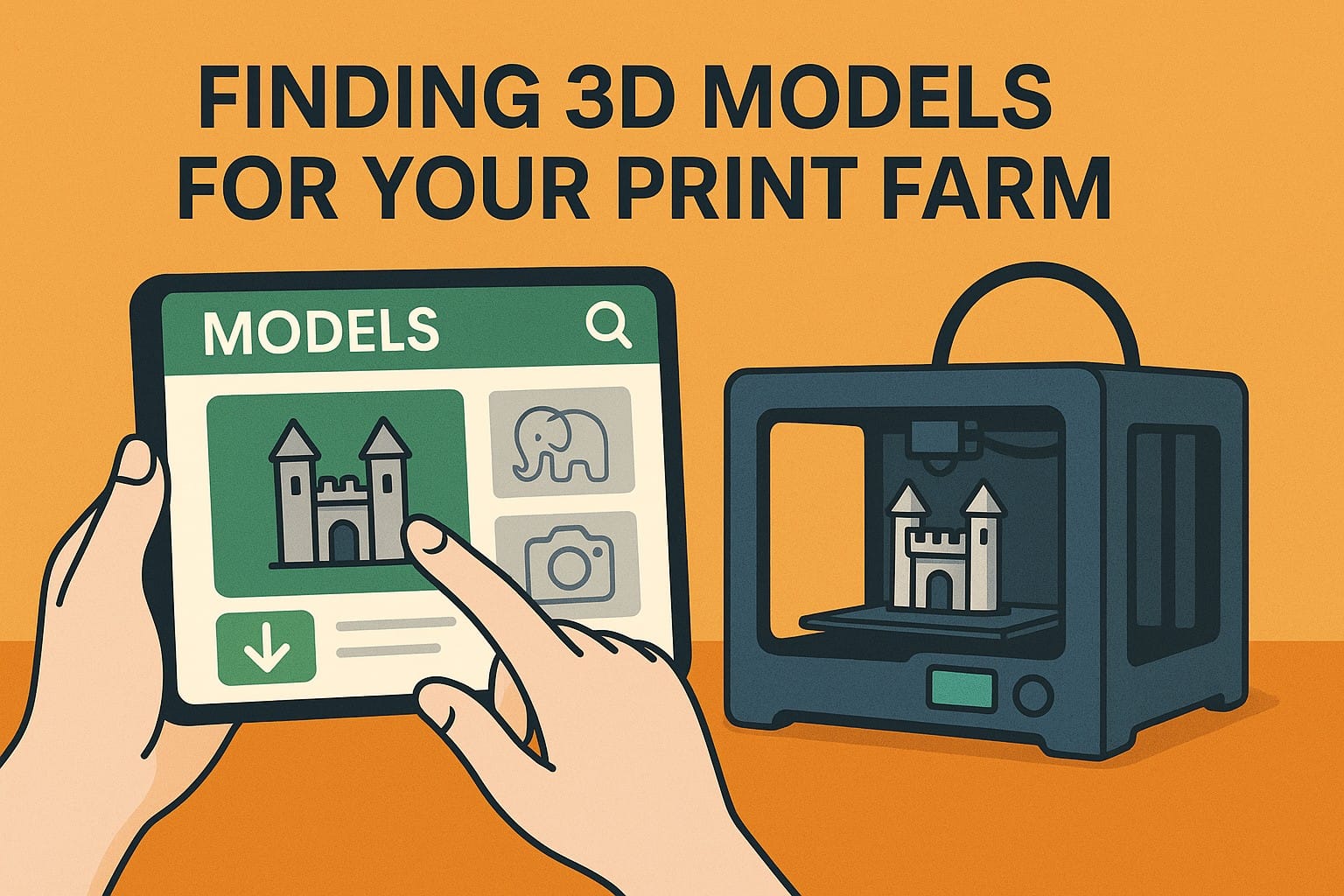
Here are four solid options for sourcing your next print farm hits:
1. PrintPal’s Shared Model Library
PrintPal hosts a growing platform of licensed, high-quality 3D models, perfect for personal and commercial use.
Every model uploaded is tagged with licensing info, and many creators specifically enable:
- ✅ Commercial resale
- ✅ Model remixing
- ✅ Print-on-demand permissions
You can:
- Browse by category (Home, Gadgets, Tools, Cosplay, and more)
- Preview print profiles and tips
- See what’s trending with other users and print farm operators
Explore models here → PrintPal Platform
2. Create Your Own with PrintPal’s AI CAD Generator
If you're struggling to find a model that meets your needs - why not generate it?
PrintPal’s Image-to-CAD AI tool lets you:
- Upload a concept image (from ChatGPT, Midjourney, or your own sketch)
- Instantly turn it into a printable 3D model
- Download and print with no CAD work required
This is perfect for:
- Creating one-of-a-kind Etsy product lines
- Custom client requests
- Private label Amazon products
- Prototypes for new B2B offerings
It’s the fastest way to go from idea → file → product.
👉 Try it: PrintPal Image-to-CAD Generator
3. Commission or Remix Models (with Permission)
If you find a great model that doesn’t include a resale license:
- Reach out to the designer
- Offer attribution or revenue share
- Modify it with PrintPal’s generator or in Blender, then credit accordingly
This builds community goodwill and protects your store from IP issues.
4. Hire a Designer for High-Volume SKUs
Once your print farm grows, you may want exclusive designs no one else can copy.
Use freelance platforms like:
- Upwork
- Fiverr
- Discord communities
To contract original 3D models you can own and produce exclusively - ideal for Amazon and branded storefronts.
🛒 Selling on Etsy and Amazon: What You Need to Know
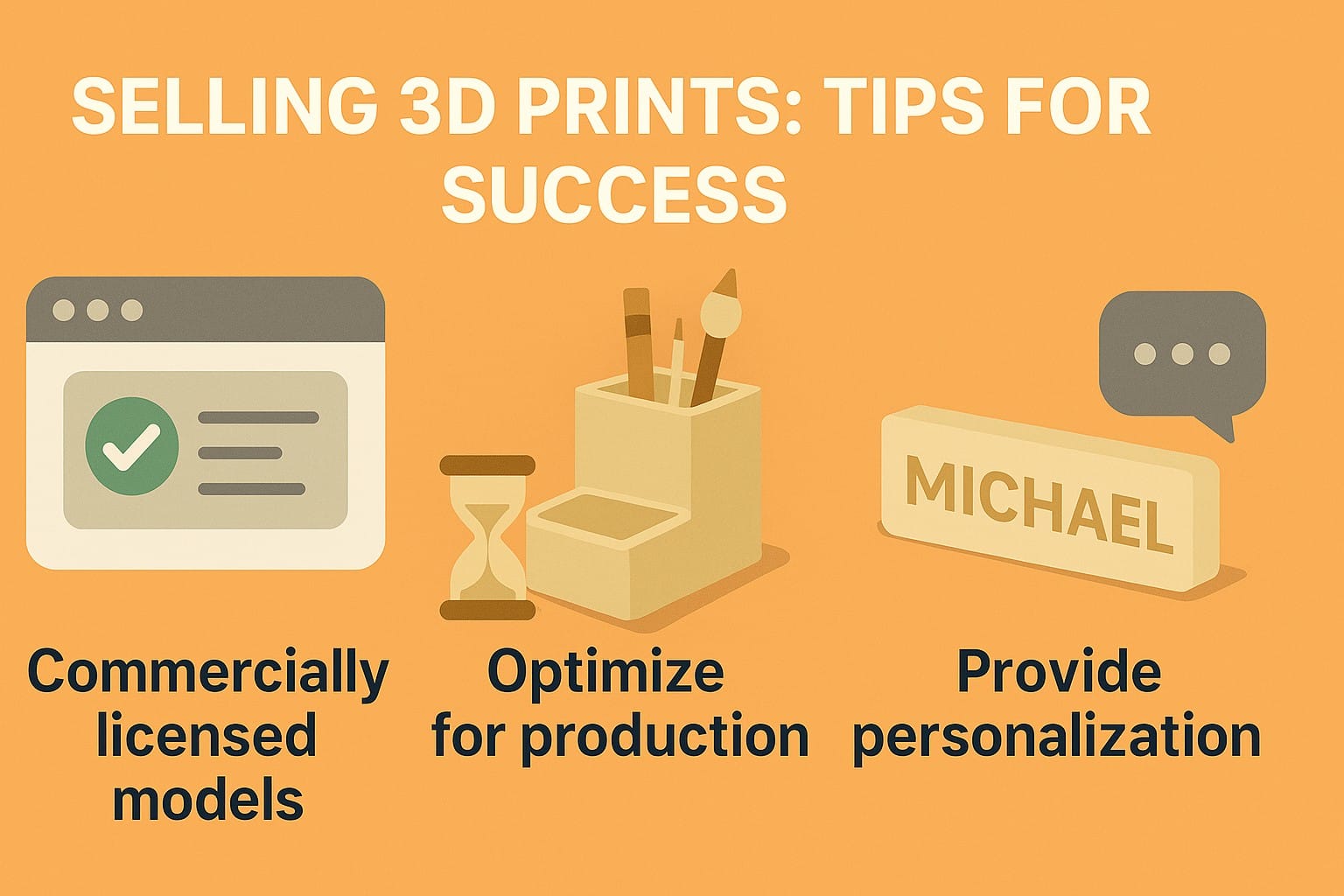
If you're planning to sell 3D prints on Etsy or Amazon Handmade, here are a few tips:
✅ Use Commercially Licensed Models Only
PrintPal makes it easy by displaying license terms upfront on each model page. Avoid using designs from other platforms unless you're certain they’re legal to resell.
🧱 Optimize for Production
Choose models that print fast and consistently. Think:
- Phone stands
- Soap trays
- Desk organizers
- Cable clips
- Mini planters
Avoid high-support, long print-time models unless you can charge premium prices.
💬 Provide Instructions & Personalization
Customers love personalization. Many sellers use PrintPal’s AI generator to create a “core” design, then modify names, shapes, or logos per customer request.
📈 Scaling Your Print Farm with the Right Models
As your farm grows:
- Standardize print profiles for each model
- Test and track print times, failure rates, and material use
- Prioritize models with low time-to-profit ratios (quick prints, high resale value)
With the right tools (like PrintPal) and a solid model pipeline, your 3D print farm can scale faster than ever.
🚀 Final Thoughts: Model Smarter, Print Faster
You don't need to waste hours digging through model repositories or risk IP violations.
With platforms like PrintPal, you can:
- Discover and print ready-to-sell models
- Generate custom 3D models with AI
- Stay legally compliant with licensing filters
- Focus on scaling, not sourcing
Whether you’re launching your first Etsy shop or running a 20-printer setup, it all starts with the right 3D model.
🔗 Ready to power your print farm?
Browse high-quality, licensed models or create your own with AI.
👉 Start with PrintPal





