A Beginner’s Guide to 3D Design and Printing With AI-Powered Tools
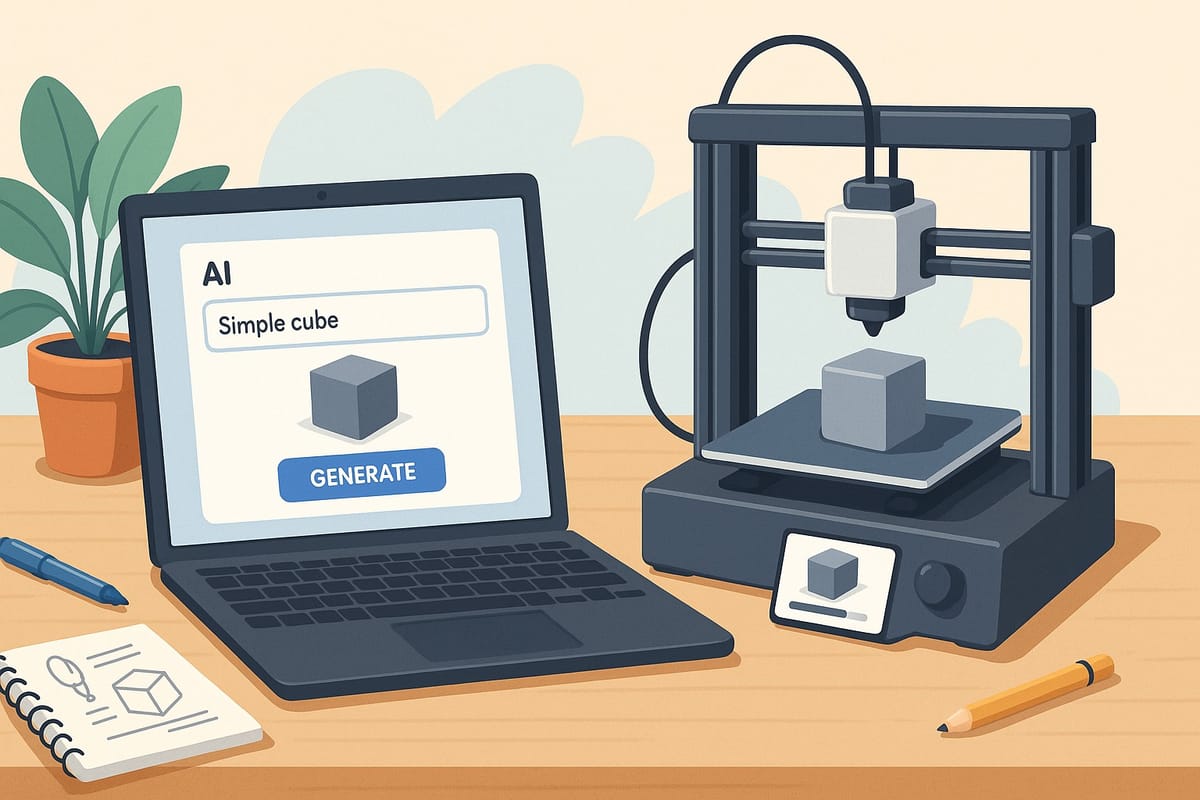
Entering the world of 3D design can feel overwhelming when you open a traditional CAD program for the first time. Complex toolbars, unfamiliar terminology, and steep learning curves often chase away new makers before they print their first model. Fortunately, modern AI technology is removing those barriers, making it possible to turn simple ideas into printable parts in minutes.
Why 3D Modeling Matters
Designing your own parts unlocks endless possibilities. You can create custom phone stands, repair broken household items with exact-fit brackets, or prototype inventions for a small business. Learning 3D modeling also builds spatial reasoning and problem-solving skills that translate to engineering, architecture, and product design careers.
Traditional CAD vs. AI-Driven Creation
Classic CAD platforms like Fusion 360 and SketchUp provide powerful professional features, but they can take weeks to master. New makers often just want to jump in, design something simple, and hit print. That is where AI steps in. Instead of learning every extrude and fillet command, you can describe your idea in plain language or upload a sketch and receive a finished STL file.
Meet PrintPal: Your Text-to-3D and Image-to-CAD Partner
PrintPal’s AI model generator lets beginners move straight from inspiration to fabrication:
- Text to 3D model
Type a prompt such as “small hexagonal storage box with lid” and get a ready-to-print STL in seconds. - Image to CAD converter
Upload a hand-drawn outline, a logo, or a photo of a doodle. PrintPal turns it into a watertight 3D mesh. - One-click download
Import the file into Cura, PrusaSlicer, or Bambu Studio and start printing on any FDM or resin machine.
You skip the intimidating CAD interface yet still own an original design.
First Projects for New Designers
- Cable clip: Prompt “flexible cable clip for desk edge”
- Plant label: Prompt “garden plant marker with blank text field”
- Custom cookie cutter: Upload a simple silhouette of a favorite animal
- Desk organizer: Prompt “pen and pencil holder with two compartments”
Each file takes minutes to generate and print, helping beginners build confidence quickly.
Learning by Printing
Hands-on experience is the fastest way to understand tolerances, layer adhesion, and material strength. By combining AI-generated models with real-world prints, you learn what dimensions fit your needs, how infill affects durability, and which filaments work best for functional parts.
Moving Forward
As skills grow, many makers graduate to traditional CAD for fine-tuned designs while still using PrintPal for rapid ideation. Schools use the platform to introduce K-12 students to digital fabrication without weeks of software training. Hobbyists spark creativity by generating daily prints and iterating on size or style.
Start Designing Today
You no longer need advanced CAD skills to join the 3D printing community. Visit printpal.io, type your first idea, and download a personalized STL file. With AI on your side, designing and printing custom objects is finally as easy as thinking them up.





