3D Printing for the Real World: Solving Local Problems with AI Design Tools

3D printing has moved far beyond novelty gadgets and prototypes. Today, it is a powerful tool for solving everyday problems in schools, homes, and communities. And with the rise of AI-powered design tools like ChatGPT and PrintPal’s Image-to-CAD AI tool, creating real-world solutions is faster and more accessible than ever.
This article will show you how to run a problem-solving design sprint using AI and 3D printing in a classroom or makerspace. Whether you are a teacher, mentor, or student, you can use these tools to tackle real challenges using creativity, empathy, and engineering.
Why Real-World Problems Matter
When students solve problems they care about, learning becomes meaningful. They move from passive consumers of knowledge to active creators of change. They also build real-world skills like:
- Design thinking
- Rapid prototyping
- Empathy-based innovation
- AI prompt engineering
These are the same skills used by engineers, inventors, and product designers in industries around the world.
Step-by-Step: Turning Problems Into Prototypes
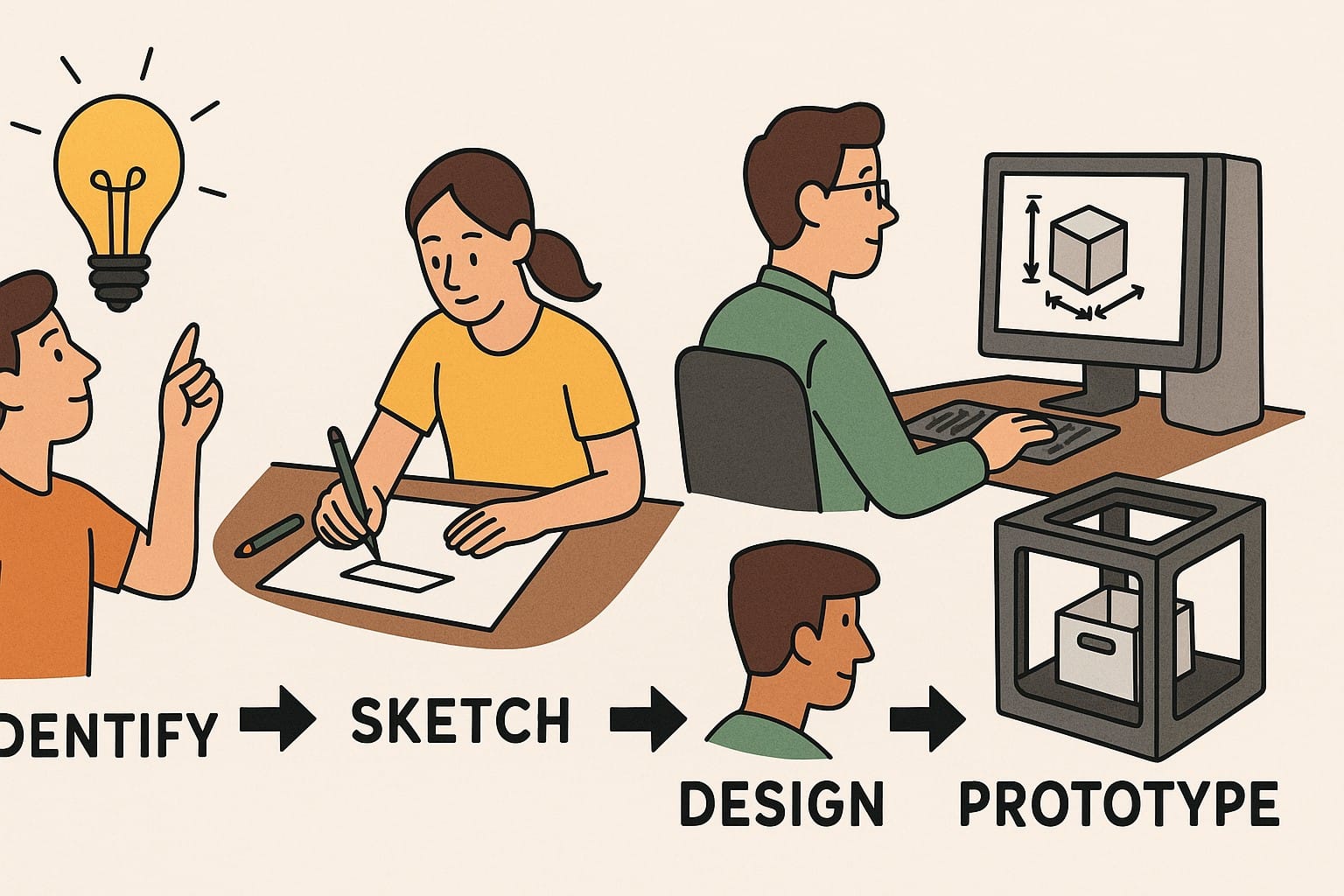
Step 1: Identify a Local Problem
Ask students to look around their classroom, school, or community. What is broken, inefficient, or missing? Encourage them to observe and ask questions like:
- What frustrates you daily?
- Where do things pile up or get lost?
- What do we need but do not have?
Examples:
- No place to store markers or chargers
- Headphones constantly tangling
- Desks missing cable clips
- No name tags for shared supplies
Step 2: Sketch or Describe the Solution
Once a problem is identified, students can brainstorm solutions. These should be simple, functional objects that serve a specific purpose.
Students can sketch the design on paper or describe it in detail to an AI image generator. You can also let them iterate by generating multiple image ideas with ChatGPT or DALL·E.
Step 3: Generate the Image with ChatGPT
Use a well-crafted prompt to guide the image generation. The goal is to create a clean, front-facing or angled image of the object on a white background so that PrintPal’s background removal can work correctly.
Example prompt:
“A simple cable organizer with four rounded slots and a flat base, shown on a table, white background”
Let students experiment with phrasing until the output matches their vision.
Step 4: Convert with PrintPal’s Image-to-CAD Tool
Upload the image to PrintPal’s Image-to-CAD tool. In seconds, the image becomes a printable 3D model in STL format. No CAD software is required. You can inspect the result, make tweaks if needed, and move on to printing.
Step 5: Print, Test, and Improve
Print the solution and put it to the test. Does it work as intended? Does it need to be larger, more durable, or shaped differently? Encourage students to take feedback and return to the prompt or image generator for a second iteration.
This step mirrors how professional product designers prototype and refine their ideas.
Project Ideas to Get Started

Here are a few real-world solutions students can create using this workflow:
| Problem | AI-Powered PrintPal Solution |
|---|---|
| Loose markers cluttering desks | Marker tray with labeled slots |
| Headphones getting tangled | Custom headphone hooks |
| Lost name tags on cubbies | Personalized name plates with embossed initials |
| No storage for group supplies | Shared supply caddy with compartments |
| Teachers misplacing remotes | Wall-mounted remote holders |
Each project uses AI for image generation and PrintPal for fast, CAD-free model creation.
Tips for a Successful Real-World Design Project
- Start simple: Focus on small, solvable problems first.
- Encourage iteration: Let students refine their prompts and designs multiple times.
- Test for function: Make sure designs serve their intended use.
- Celebrate impact: Display useful student-made tools in the classroom or gift them to other teachers.
Closing Thoughts
AI tools like ChatGPT and platforms like PrintPal make it easier than ever to go from problem to product. You do not need expensive design software or engineering expertise. All you need is a clear prompt, a bit of creativity, and a desire to solve problems that matter.
When students use 3D printing to improve their own environment, they become inventors of their world. They see firsthand how STEM, empathy, and innovation come together to create lasting impact.





