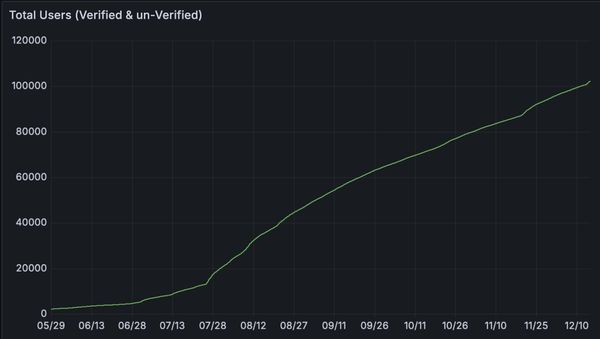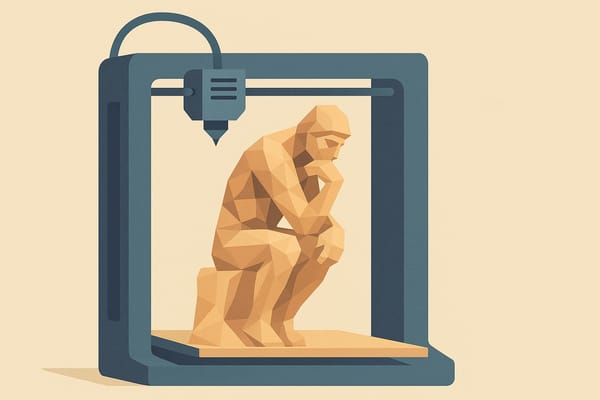10 AI-Powered 3D Printing Projects for Makerspaces and STEM Labs
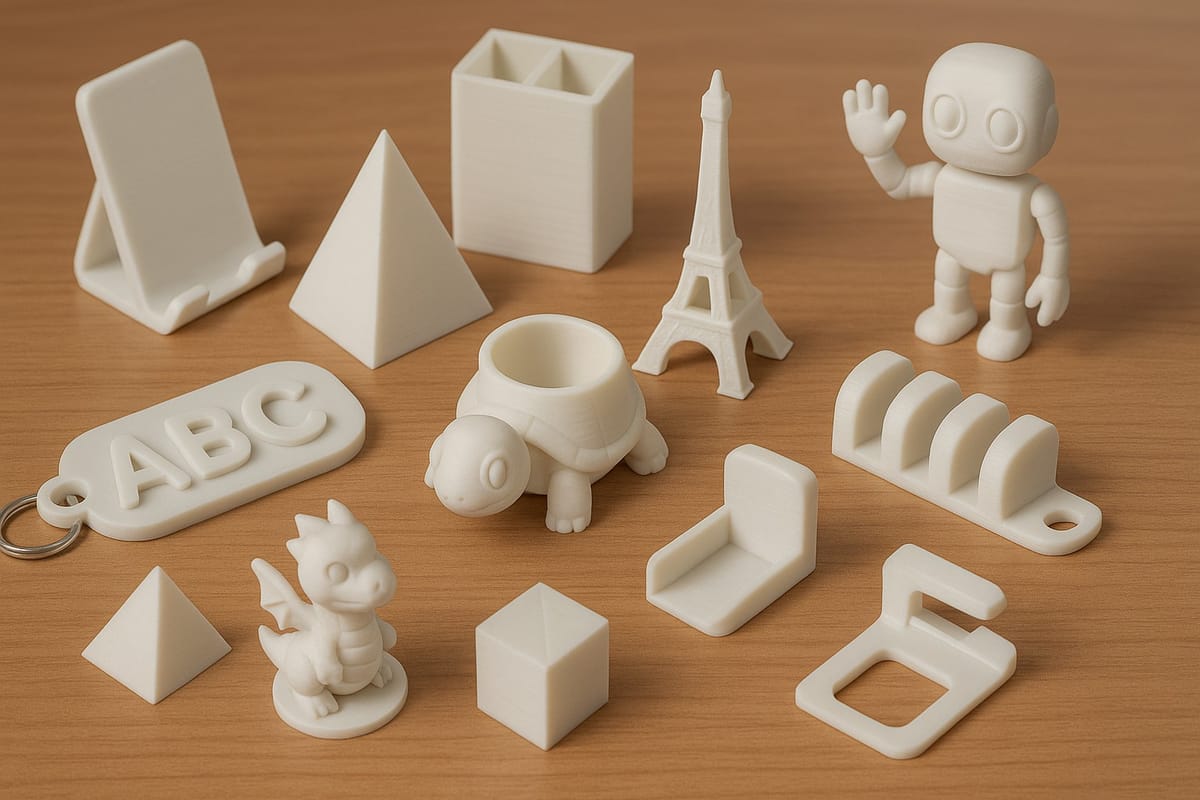
3D printing has long been a staple of makerspaces and STEM classrooms. It encourages problem-solving, hands-on experimentation, and iterative design. But for many educators and students, the biggest barrier to entry is mastering complex CAD software.
Thanks to AI-powered platforms like PrintPal's Image-to-CAD tool, you can now skip traditional CAD altogether. By using image generation models like ChatGPT or DALL·E to create clean product images, and converting them directly into STL files, you can move from idea to 3D model in a single session.
Whether you are running a school makerspace, an afterschool STEM club, or a public library innovation lab, here are 10 creative AI-driven 3D printing projects that do not require any CAD experience.
1. Custom Name Keychains
Let students personalize their own keychains using AI-generated images of their initials or symbols.
Prompt idea: “Flat keychain with initials ABC in bold, cartoon-style letters, centered, white background”
Why it works: Quick to print, easy to design, and teaches the basics of the AI-to-3D workflow.
2. Miniature Landmarks
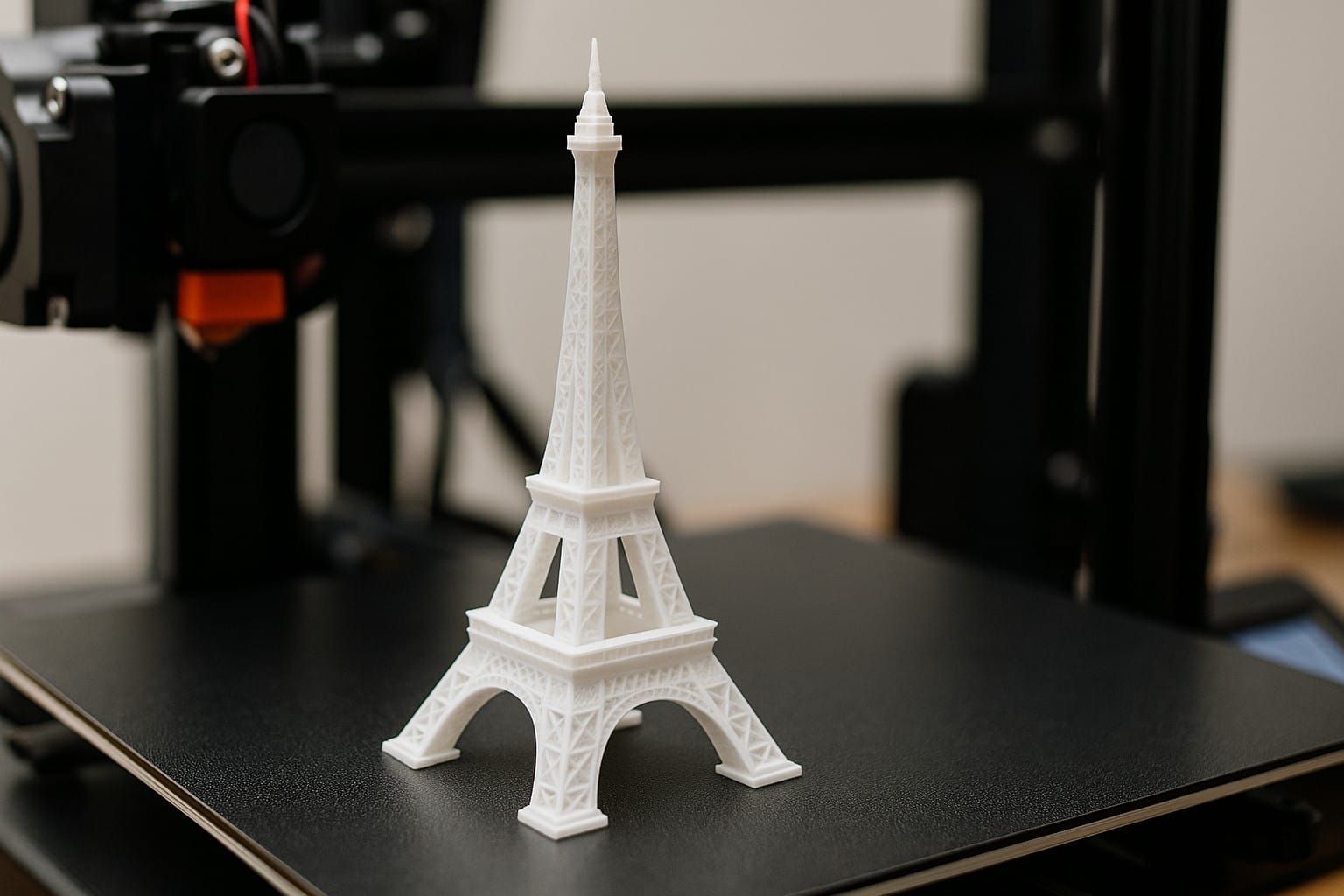
Perfect for geography, architecture, or history tie-ins. Students can pick a landmark and recreate it as a 3D printable model.
Prompt idea: “Simple front view of the Eiffel Tower in cartoon style, minimal background”
Bonus: Encourage presentations or research to explain the structure’s history or significance.
3. Animal Planters
Combine sustainability with design thinking. Students design planters shaped like animals or geometric forms.
Prompt idea: “A turtle-shaped planter viewed from the front at a slight angle, clean background”
Tip: Make sure the planter design includes a flat base and an open top.
4. DIY Phone Stands
A practical project where students generate images of phone stands and test different versions for usability.
Prompt idea: “Isometric image of a minimal phone stand holding a smartphone, plain background”
Why it works: Functional projects build real-world design skills.
5. Personalized Game Tokens

Great for game design units. Students invent characters or symbols for tabletop games and create their own game pieces.
Prompt idea: “A small cartoon dragon token, front-facing, centered on white background”
Extension: Create a collaborative board game using everyone’s tokens.
6. Tool Organizers
Help your makerspace stay tidy with custom storage solutions. Students can design holders for pens, screws, USB drives, and more.
Prompt idea: “Simple desk organizer with three compartments for small items, isometric view, no background”
Challenge: See who can make the most space-efficient layout.
7. Classroom Mascots
Let each group create a fun character that represents their team or classroom. These become desk buddies, trophies, or storytelling prompts.
Prompt idea: “Cute robot mascot with big eyes and arms waving, front view, white background”
Why it works: Builds classroom culture while encouraging creative expression.
8. Math Manipulatives
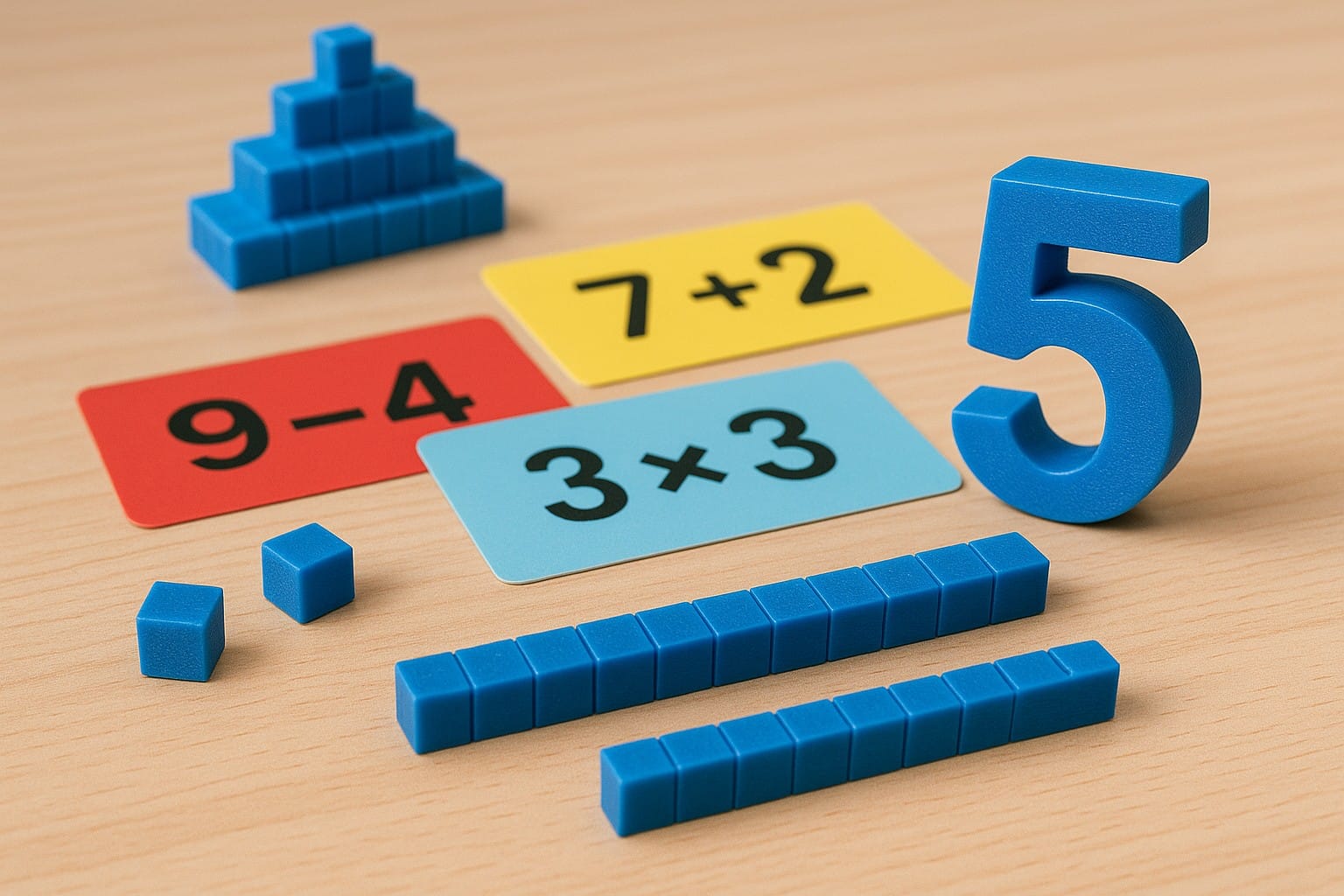
Design shapes like pyramids, cubes, or fraction tiles that can be used in math lessons.
Prompt idea: “A 3D model of a cube divided into fractional slices, viewed at a diagonal angle”
Educational bonus: Incorporate manipulatives into actual lessons to reinforce concepts.
9. Stop-Motion Animation Figures
For media or storytelling units, students design characters for stop-motion films and print simple, poseable figures.
Prompt idea: “A cartoon-style humanoid figure with simple limbs, standing, white background”
Tools: Combine with paper sets, mobile phone cameras, and editing apps.
10. Invent a Classroom Gadget
Have students identify a small classroom problem and use AI tools to design a solution. Cable organizers, marker trays, or clip-on booklights are all great ideas.
Prompt idea: “Clip-on cable organizer with three slots, shown on a table edge, plain white background”
STEM focus: Encourages students to work through the full design-thinking cycle.
Tips for Success with AI-to-3D Projects

- Use white backgrounds: PrintPal uses background removal tools, so cluttered scenes may affect accuracy.
- Stick to front or angled views: These give the best geometry for conversion.
- Generate multiple images: Let students experiment with different styles before settling on one.
- Print in small batches: Many projects can be done in under 60 minutes on most desktop 3D printers.
Final Thoughts
These AI-powered projects make it easy to get students designing, building, and innovating without the friction of traditional CAD software. They work well for short sessions, multi-day sprints, or ongoing exploration in a well-equipped makerspace.
With tools like ChatGPT and PrintPal, 3D printing becomes a much more approachable and exciting part of STEM learning.
Try it now:
Generate your own image using ChatGPT or DALL·E, upload to PrintPal’s Image-to-CAD Tool, and turn it into something real.
No CAD. No complexity. Just ideas made tangible.